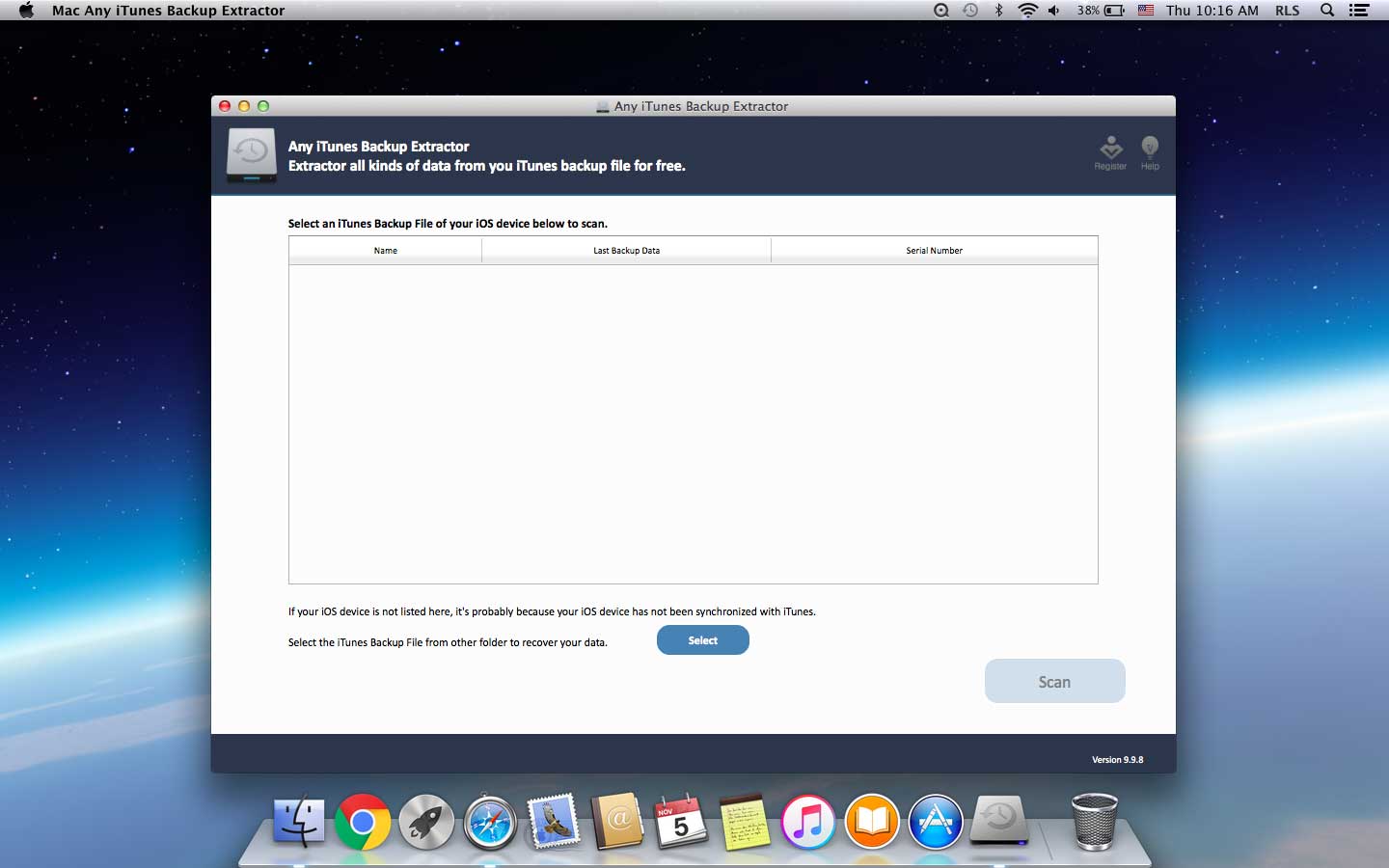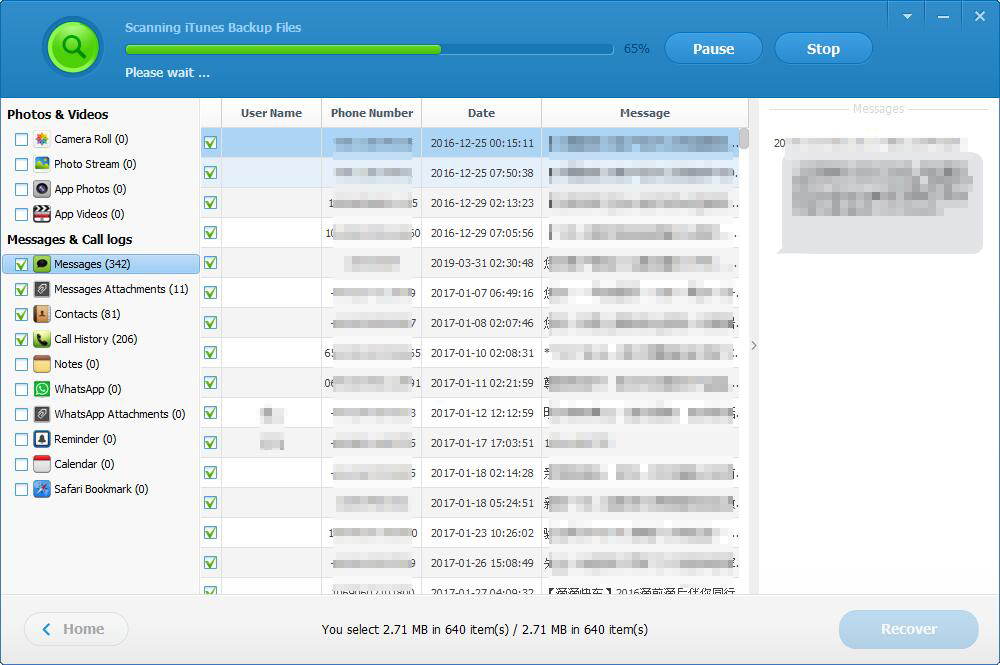Mac Any iTunes Backup Extractor Overview
In many cases, you may need to use the Mac Any iTunes Backup Extractor software to export data from iTunes backup on your Mac computer, such as Accidently Deleted important files, Broken your iPhone or iPad, Failed to update iOS, Water-Damaged iPhone or iPad, Erased your iPhone or iPad, iPhone/iPad got Lost or Stolen, iPhone got Locked, iPhone got stuck and other reasons. Mac users can easily view and access the file system of iTunes backup with Mac Any iTunes Backup Extractor software. It can extract and recover files from iTunes Backup of iPhone, iPad and iPod Touch. You can recover all files from iTunes backup on Mac including Camera Roll, Photo Steam, App Photos, App Videos, Message Attachments, Contacts, Call History, Notes, WhatsApp, WhatsApp Attachments, Calendar, Reminders, Viber and Safari Bookmarks.
Mac Any iTunes Backup Extractor Features
Recover All Files
Extract and recover all files from iTunes backup without data loss on Mac.
Easy to Use
Three steps to extract iTunes backup files. No technical knowledge required.