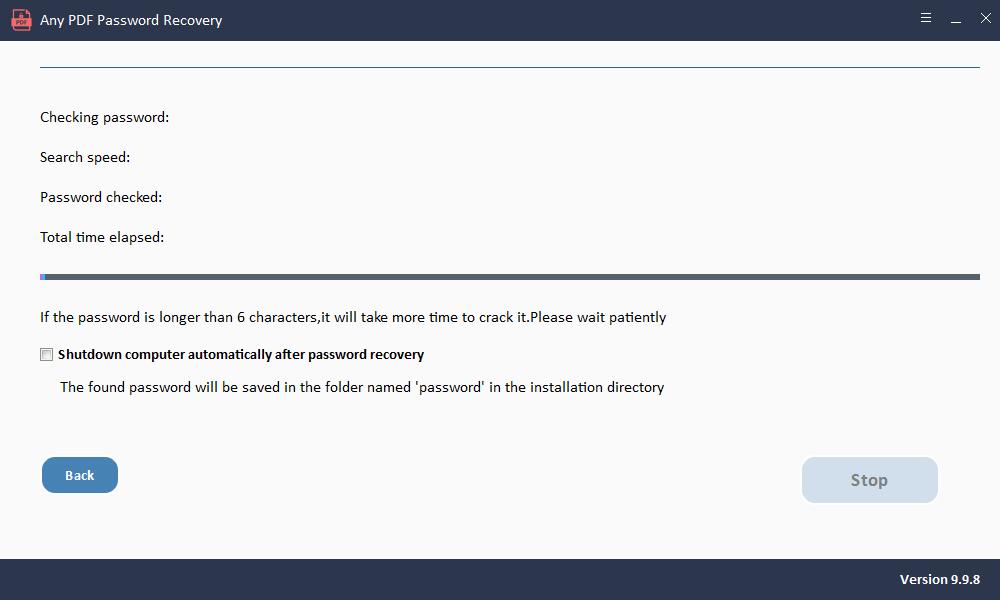How to Recover Lost or Forgotten User/Open Password from PDF
Summary
PDF Password Recovery software can easily unlock and recover your lost or forgotten PDF User/Open Password. This article will show you how to recover, crack and unlock lost or forgotten PDF User/Open Password with Any PDF Password Recovery software.
3 Steps to Recover Lost or Forgotten User/Open Password from PDF
Please download, install and launch Any PDF Password Recovery software on your computer and fellow steps as below.
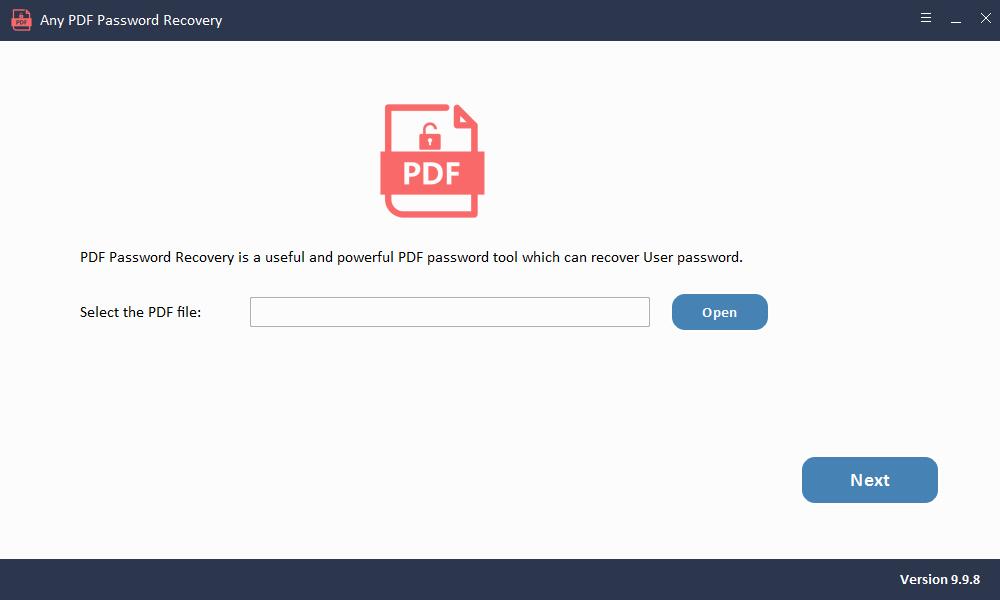
Step 1: Add PDF File
Click "Open" button to select the PDF document password-protected .
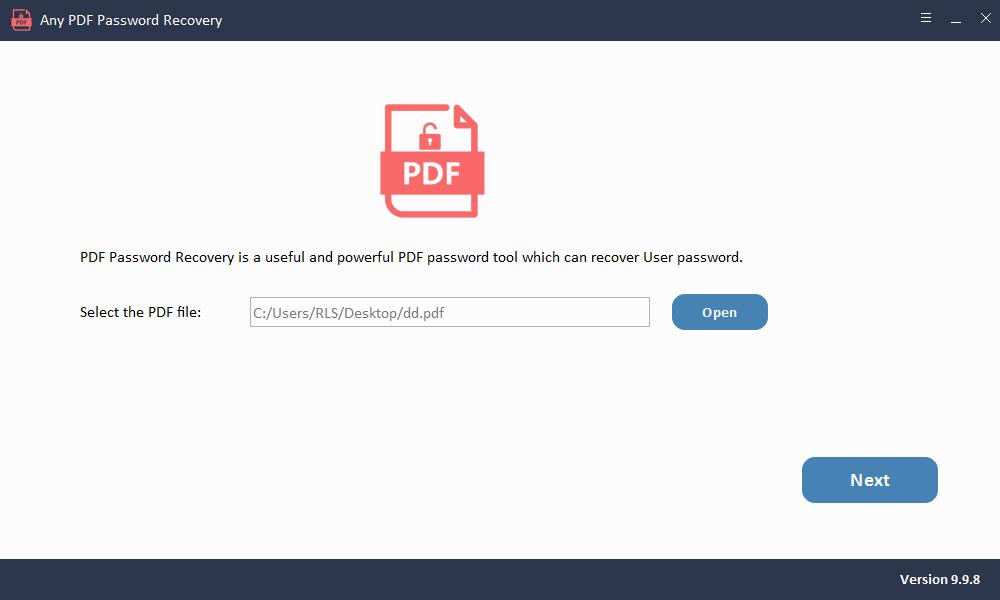
Step2: Select PDF Password Recovery Method
How to use Brute-force Attack: If you can't remember anything relates with your lost PDF User/Open password, you can select this password recovery method.
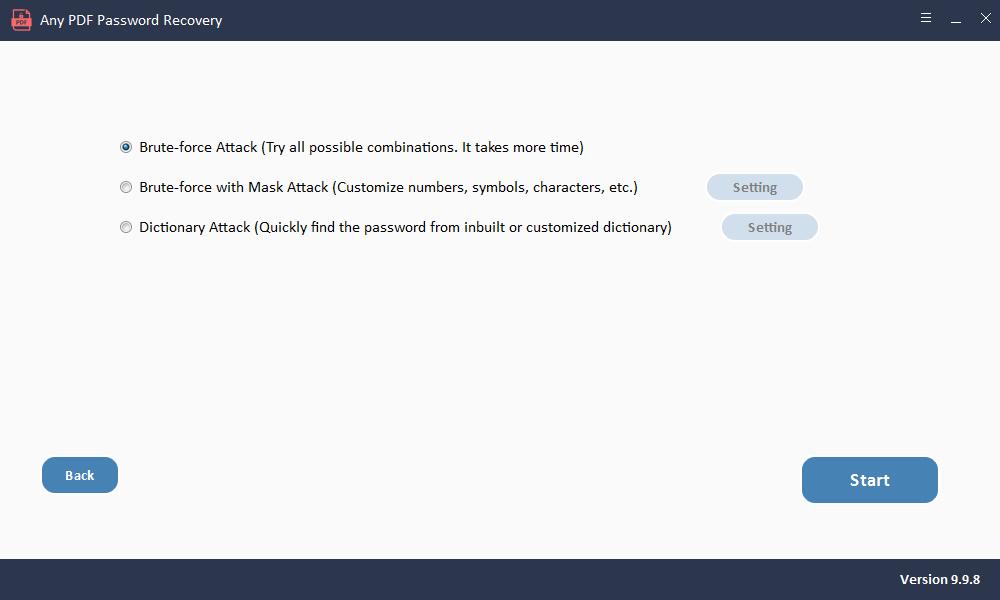
How to use Brute-force with Mask Attack: If you know any clues about your forgotten PDF User/Open password, such as password length, letters, special symbols, customize characters, specify prefix or specify suffix, you can try this method to recover PDF password.
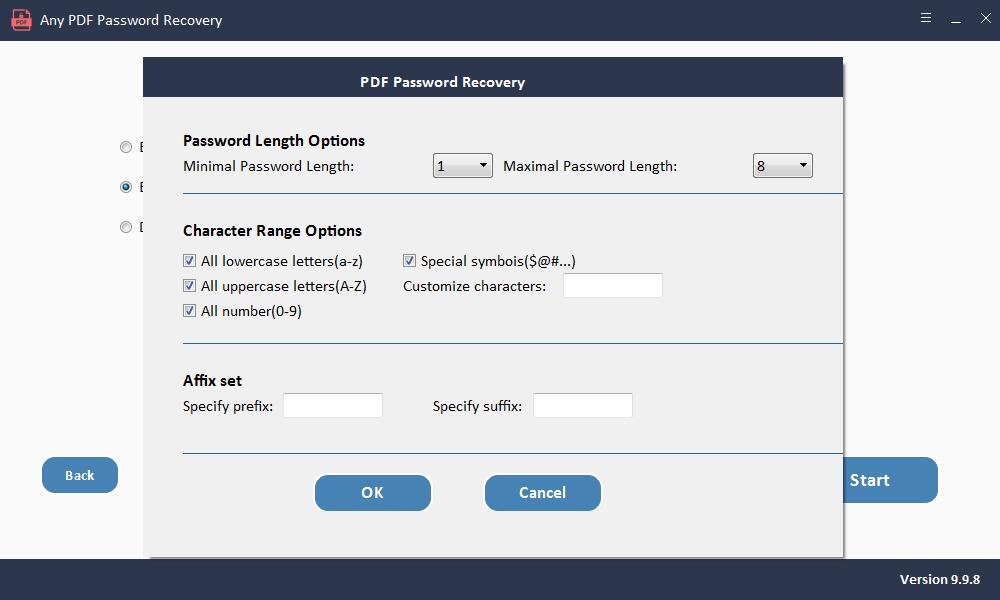
How to use Dictionary Attack: It can quickly find the password from inbuilt or customized dictionary.
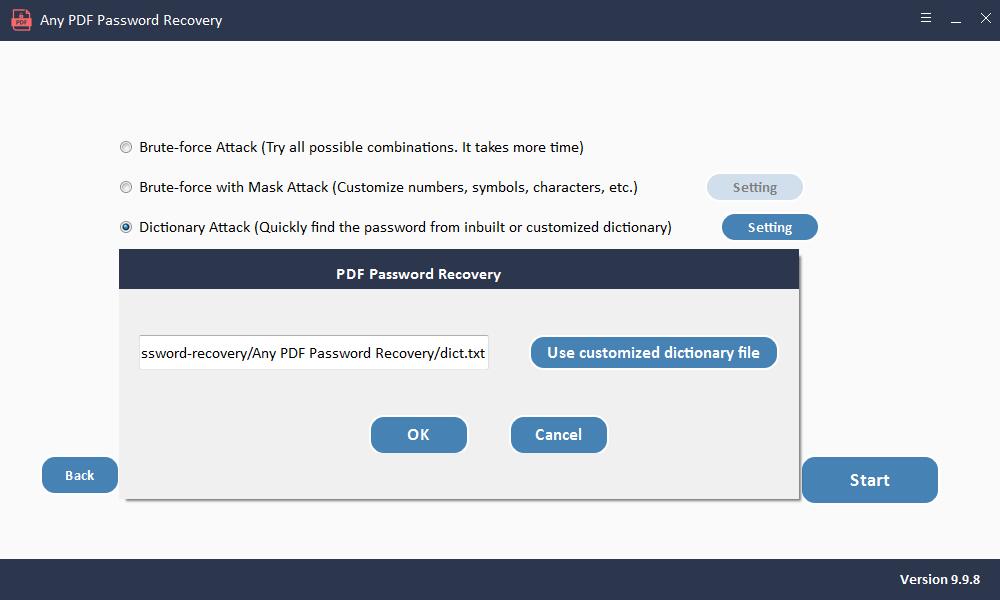
Step3: Recover PDF Password
Click "Start" button to continue. After a few minutes, your forgotten password will be displayed in a pop-up window. Click "Copy Password" button to save your PDF User/Open password.