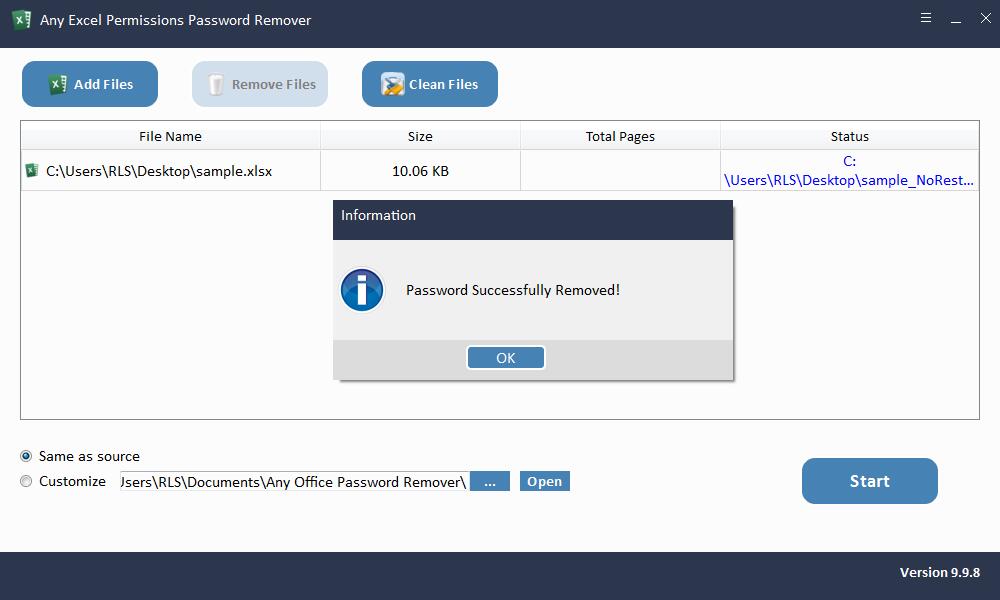How to batch remove read-only access from Excel document for editing without password
Summary
Any Excel Permissions Password Remover is leading Excel password remover software, it can batch remove and delete Microsoft Excel modification permission passwords within a few seconds. You can edit any read-only Excel file at will. It supports Microsoft Excel 2019/2017/2016/2013/2010/2007.
2 Steps to Remove Passwords from Read-only Microsoft Excel XLS/XLSX
Please download, install and launch Any Excel Permissions Password Remover software on your computer. Register Any Excel Permissions Password Remover software with license code and fellow steps as below.
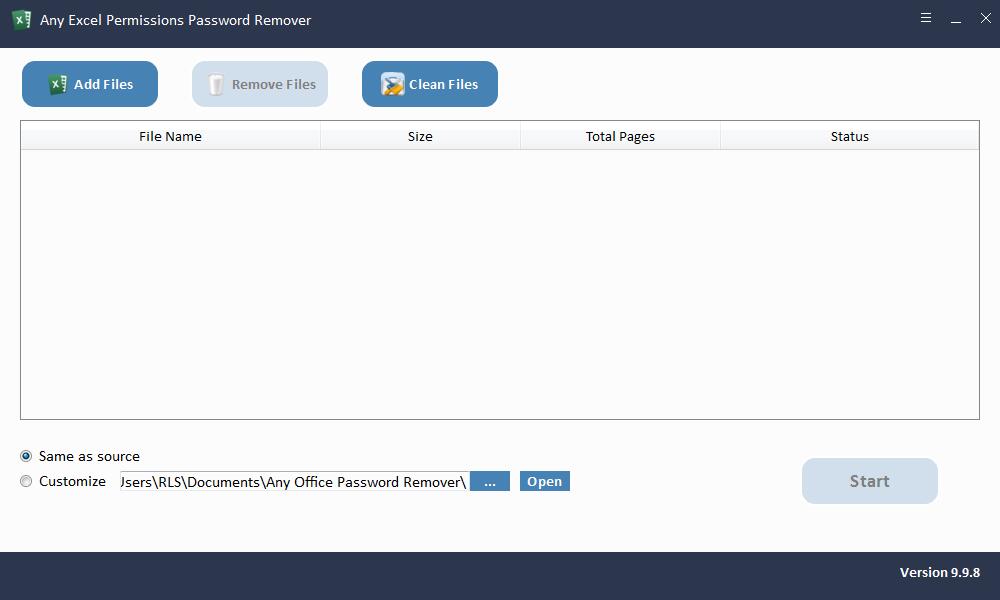
Step 1: Load Excel File
Any Excel Permissions Password Remover supports batch remove passwords from Read-only Microsoft Excel documents. Click "Add Files" button to import Excel document files. You can select file and click "Remove Files" button to deleted unwanted Excel documents on the interface or click "Clean Files" to remove all imported Excel files.
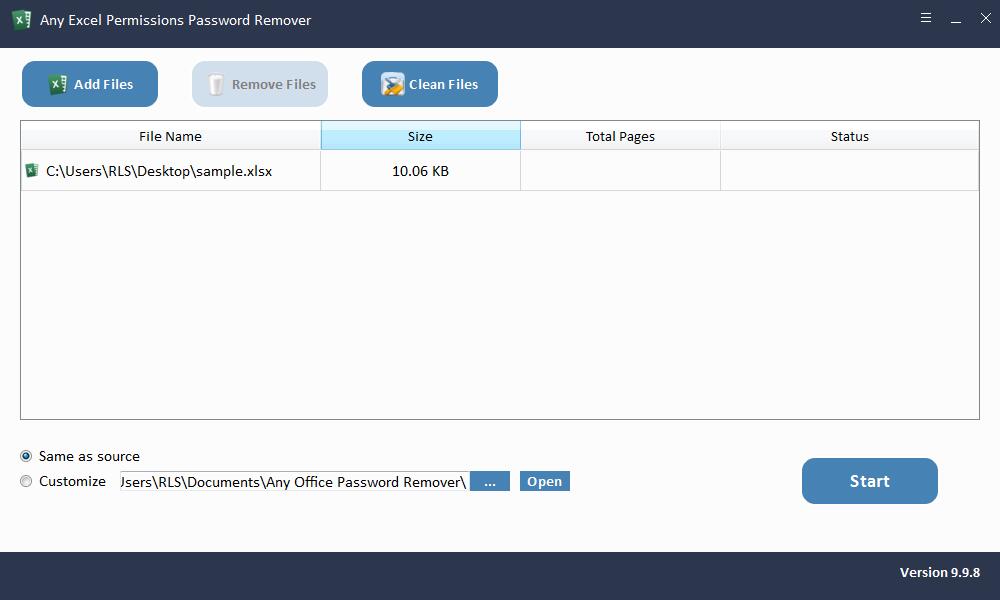
Step 2: Remove Excel Password
Select directory where you save the Excel file with no restriction. Click "Start" button to remove Excel Password within seconds.