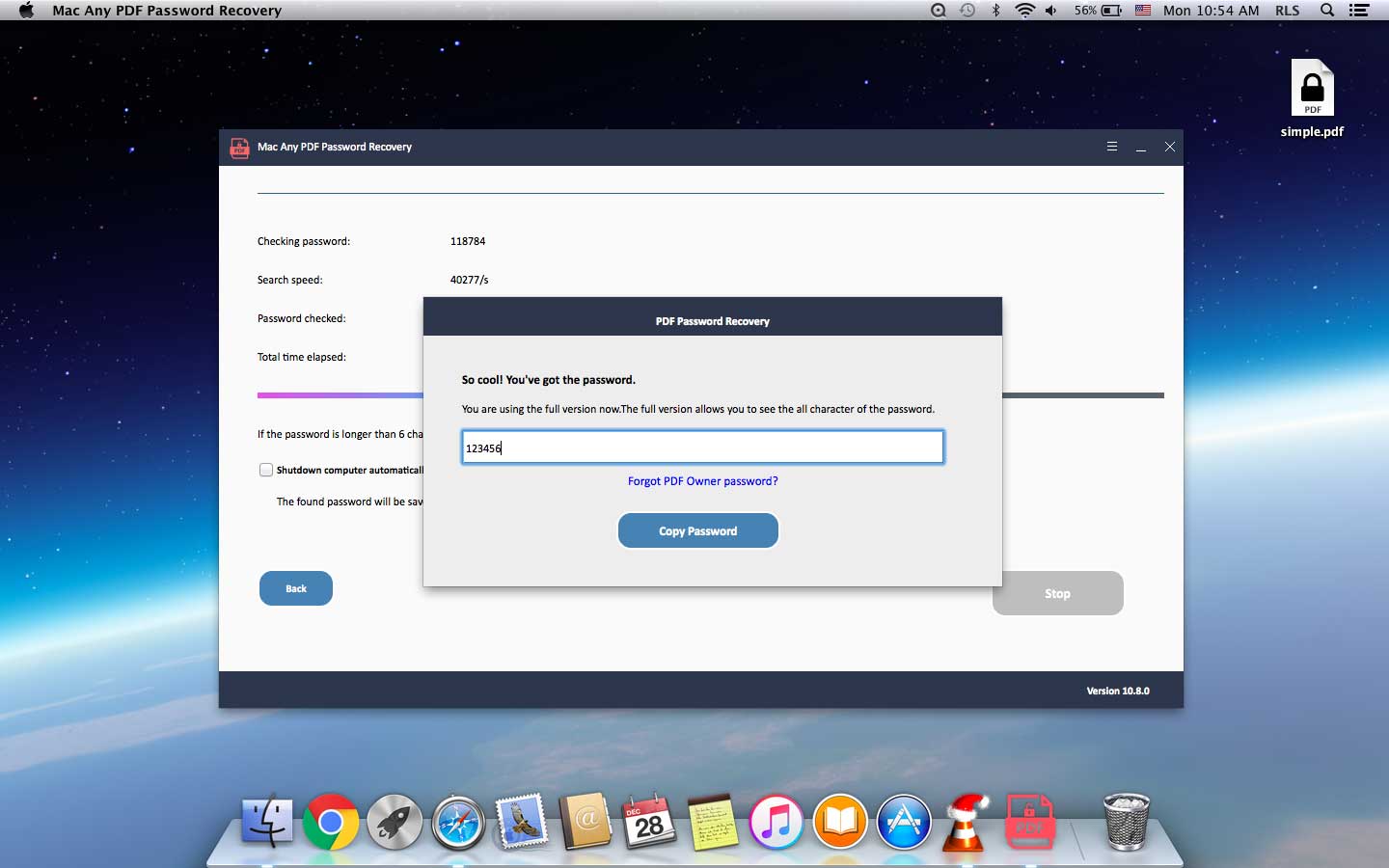Best Mac PDF Password Recovery Free Download on the Mac App Store
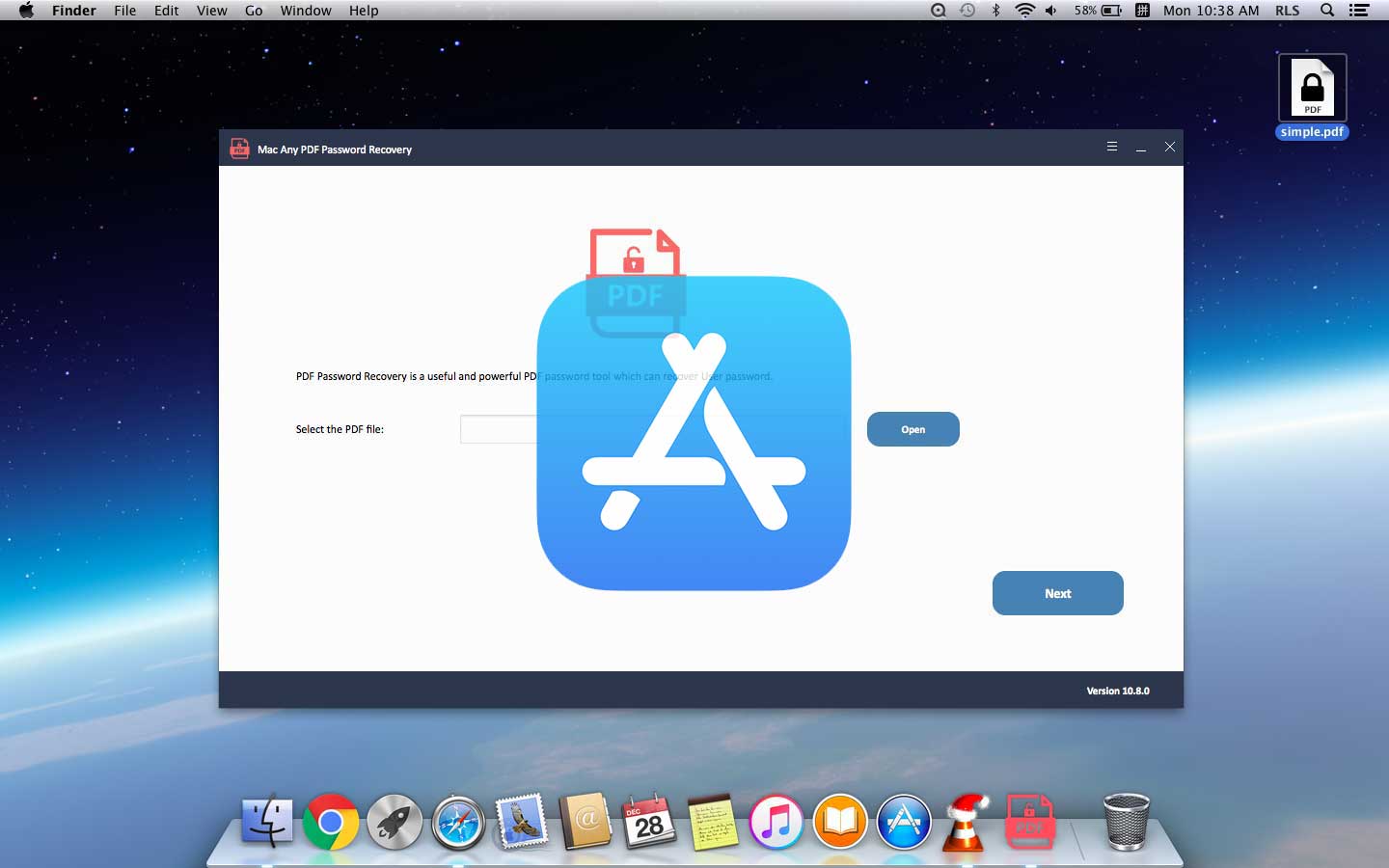
Summary
Mac Any PDF Password Recovery is the latest and leading PDF Password Recovery program on the Mac App store. It can crack, recover and unlock PDF password easily on Mac.
Mac PDF Password Recovery Features on the Mac App Store
When Mac users cannot open password-protected PDF documents third-party software such as Mac PDF Password Recovery may help you crack the unknown PDF opening password. The Mac App Store provides a variety of applications for Mac computers. Most Mac users are used to buying and downloading installation programs from the Mac App Store. While enjoying the convenience, we should note that most programs are not up to date and they are not compatible with the latest systems. When we searched for PDF Password Recovery in the Mac App Store, we could hardly find relevant information. For the above reasons, we recommend that you use professional PDF password recovery software, such as Mac Any PDF Password Recovery. This Mac PDF Password Recovery tool is powerful enough to decrypt user passwords by brute force decryption and dictionary attack decryption, no matter how complicated the password is.
Why Mac Any PDF Password Recovery is the best alternative on the Mac App Store?
With Mac Any PDF Password Recovery, you can remove forgotten or unknown PDF passwords, especially recover the open password. And you can easily open unauthorized PDF files and access whatever you want to know in PDF formats. Mac Any PDF Password Recovery is compatible with macOS 11.0(Big Sur), macOS 10.15, macOS 10.14, macOS 10.13, macOS 10.12 and Mac OS X 10.11 -10.6.
How to Unlock a PDF on Mac No Matter You Lost or Forgot the Password with Mac PDF Password Recovery on the Mac App Store?
Please download, install and launch the best Mac PDF Password Recovery on the Mac App Store.
Step 1: Add PDF File
Click "Open" button to select the password-protected PDF document.
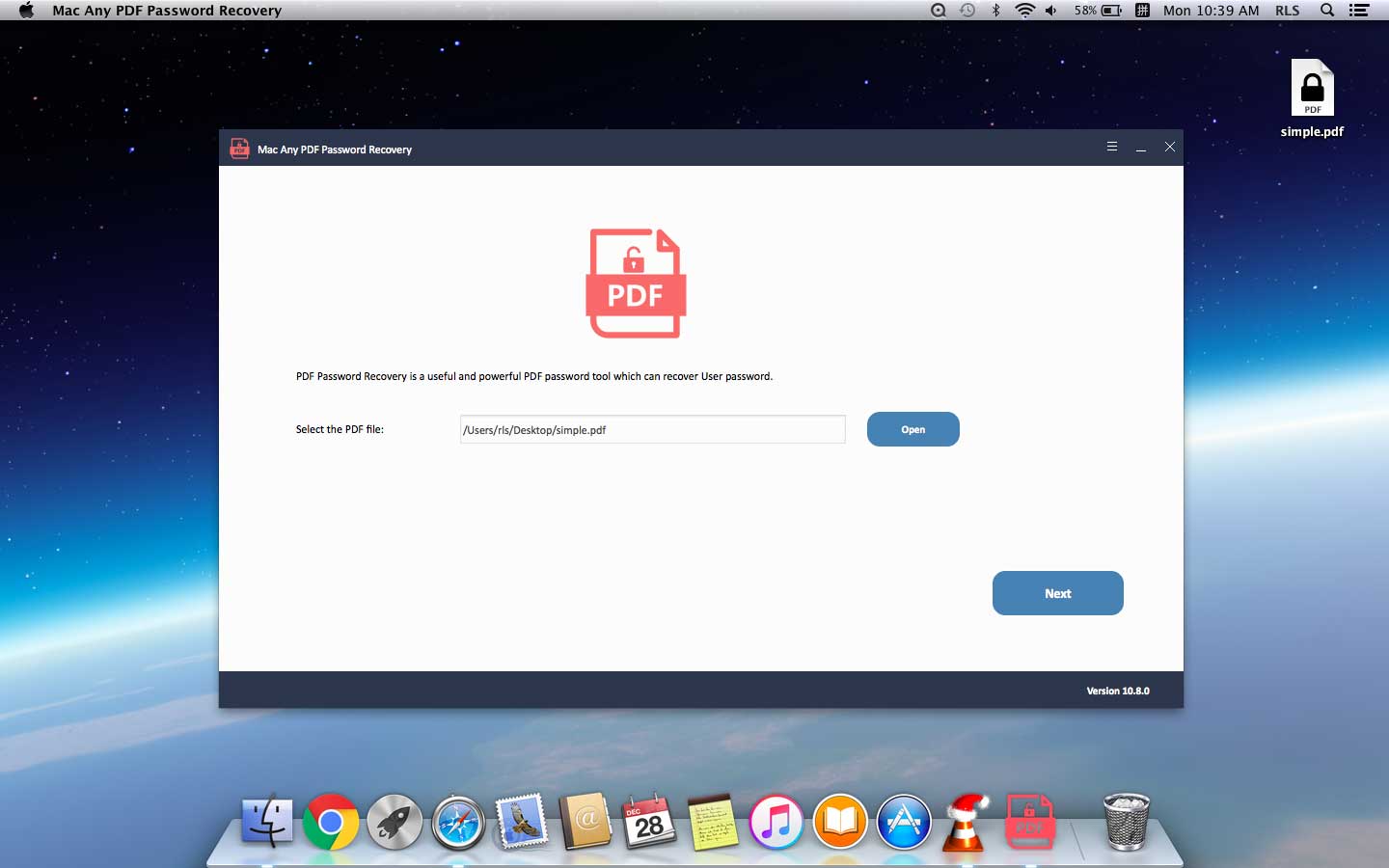
Step2: Select PDF Password Recovery Method
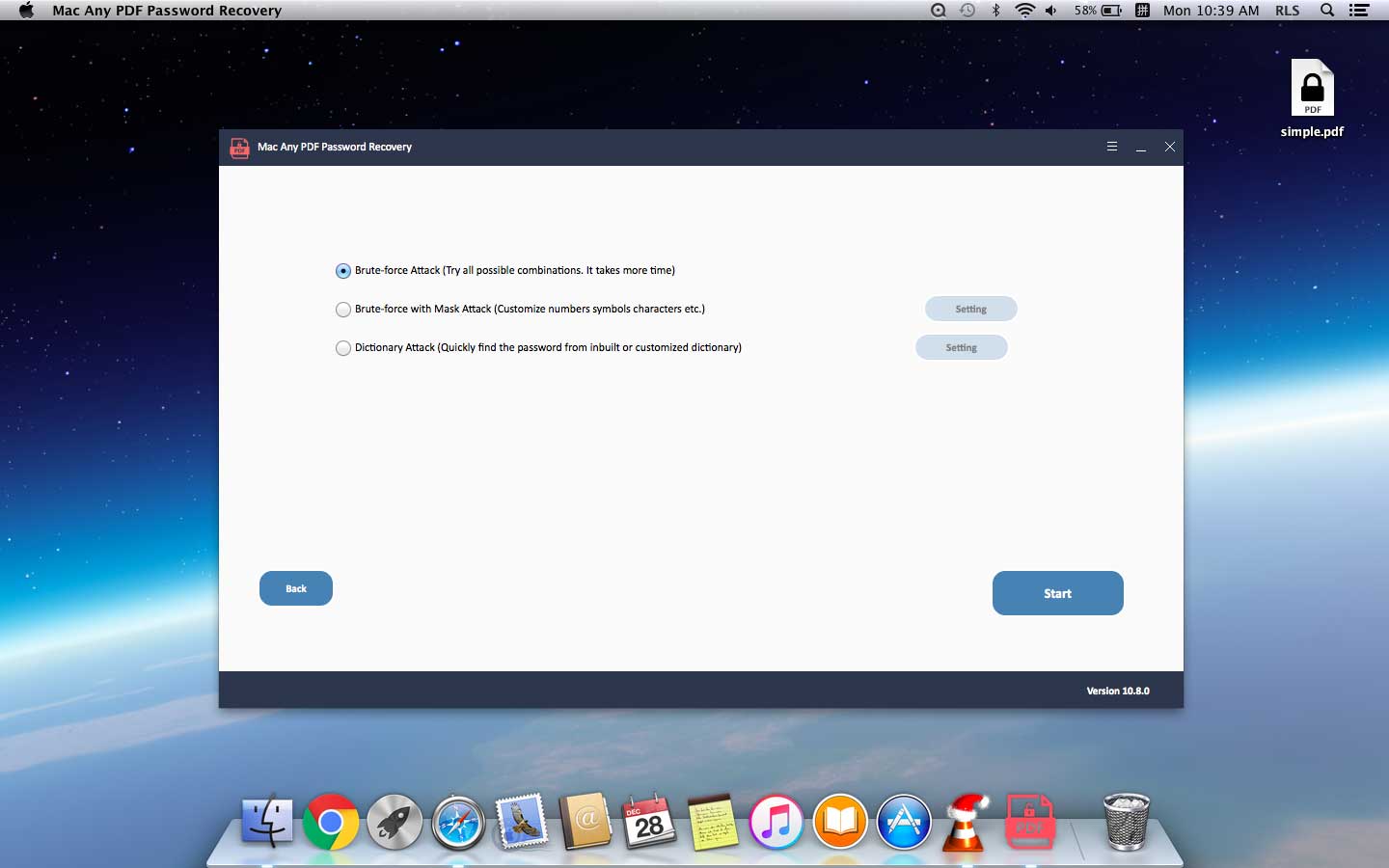
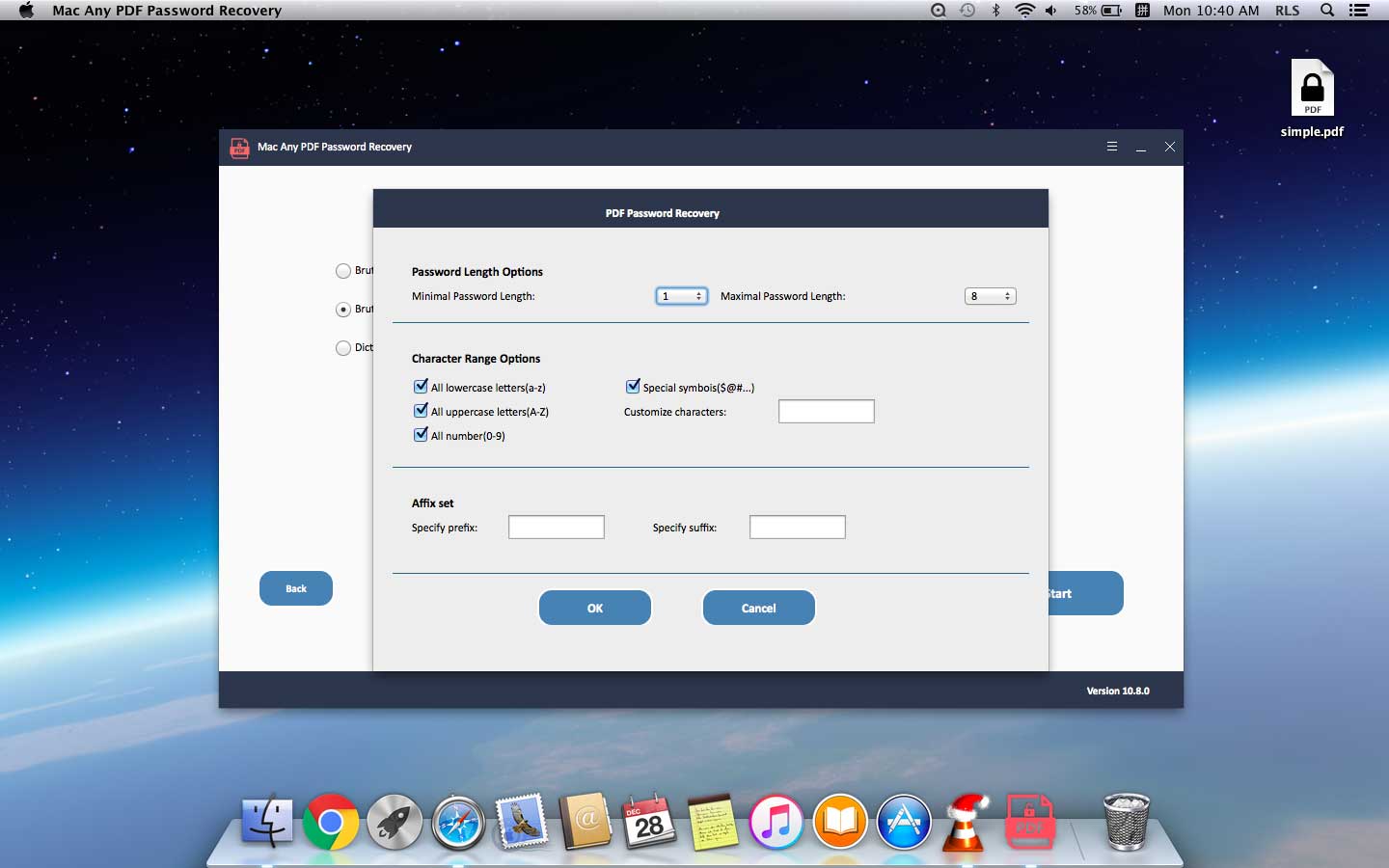
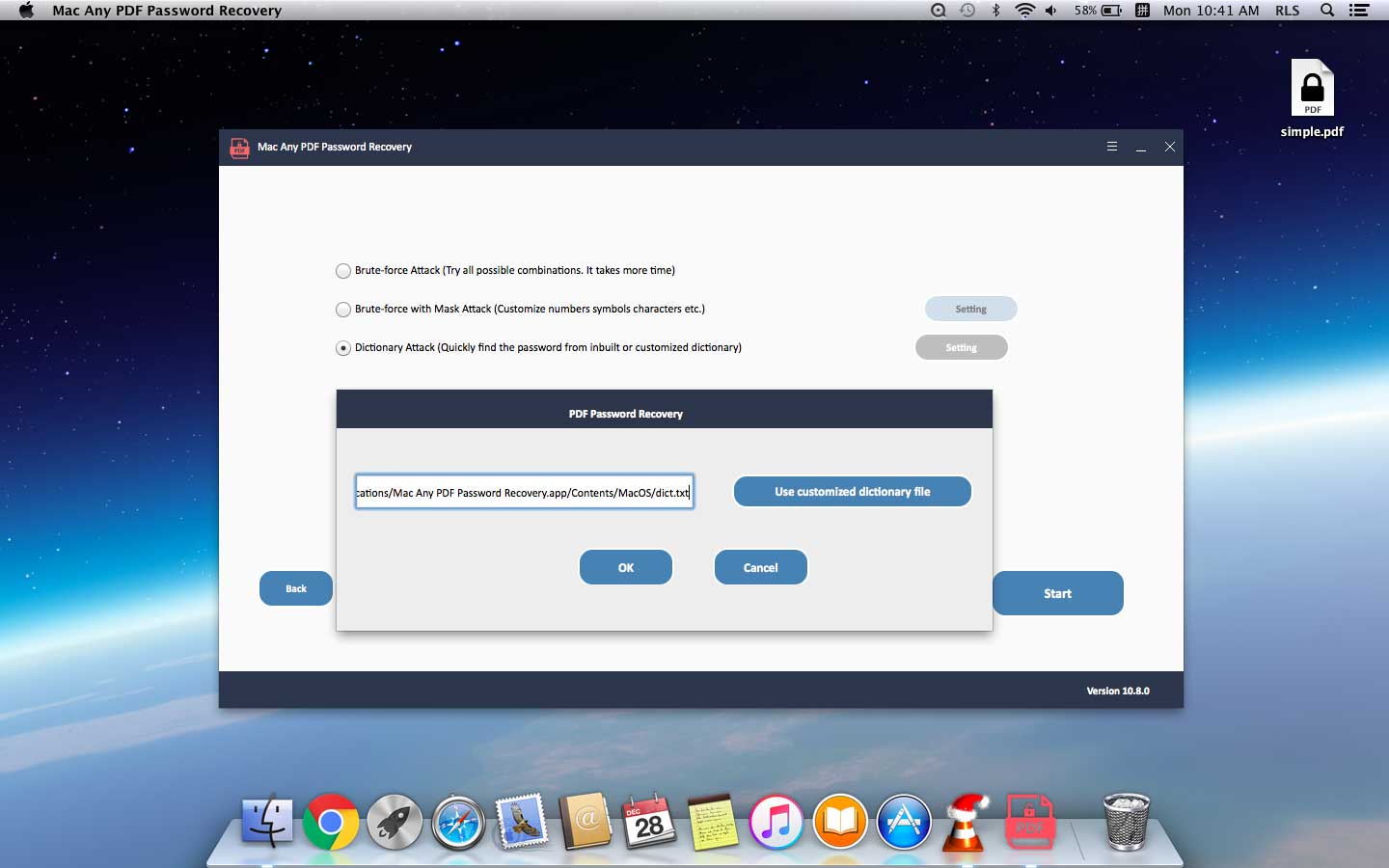
Step3: Recover PDF Password on Mac
Click "Start" button to continue. After a few minutes, your forgotten password will be displayed in a pop-up window. Click "Copy Password" button to save your PDF User/Open password.