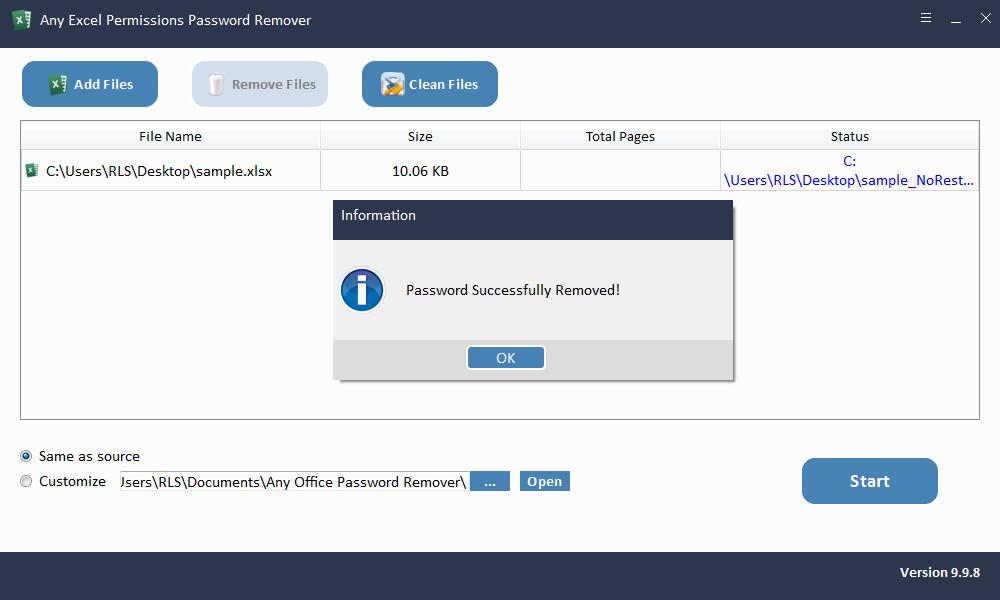iSunshare Read-Only Excel Password Remover Latest Download
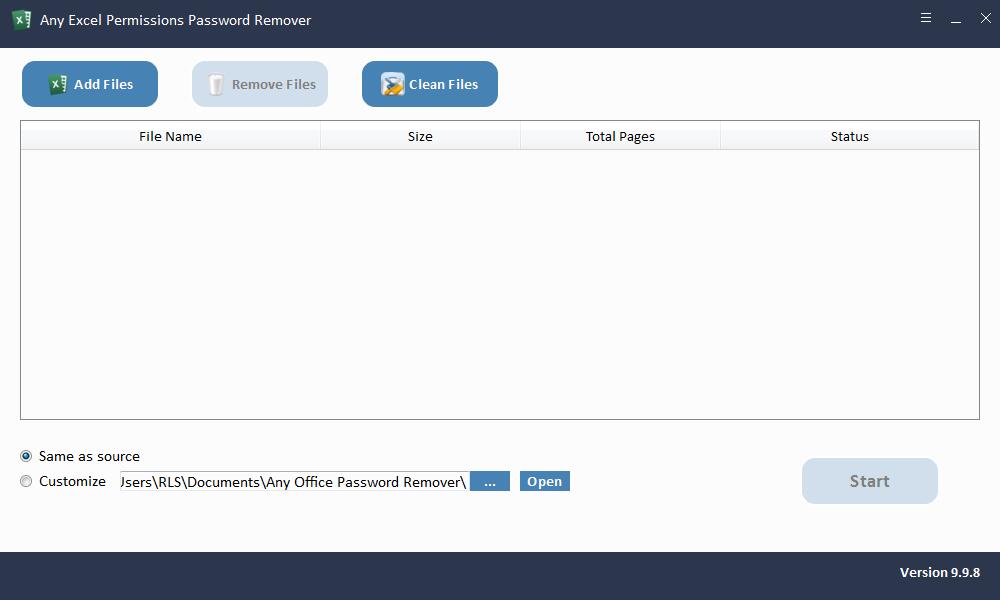
Summary
Download iSunshare Excel Password Remover best free alternative to remove read-only protection from MS Excel Workbook/Worksheet to edit/modify, copy or print.
Overview of iSunshare Excel Password Remover/Genius
iSunshare Excel Password Remover and iSunshare Excel Password Remover Genius are exactly the same product, the difference between them is just the name. iSunshare Excel Password Remover can crack MS Excel open password. It supports MS Excel (XLS/XLSX) 97/2000/2003/2007/2010/2013/2016/2019. However, iSunshare Excel Password Remover can't unlock password-protected Microsoft Excel spreadsheet.
Download the Best Alternative to iSunshare Read-Only Excel Password Remover
How do you unprotect an Excel spreadsheet when you don't have the password or forgot/lost the password? Fortunately, there is a quick and simple way for you to remove password protection and read-only protection from your Excel worksheet or workbook to edit and modify. The best alternative to iSunshare Read-Only Excel Password Remover - Any Excel Permissions Password Remover allows you batch remove Read-only restrictions on Microsoft Excel worksheet/workbook quickly and easily.
How to Remove Read-Only Password Protection from Microsoft Excel for Editing/Modifying?
Please download, install and launch Read-Only Excel Password Remover software on your computer. Register Read-Only Excel Password Remover software with license code and fellow steps as below.
Step 1: Load Excel File
Read-Only Excel Password Remover software supports batch remove passwords from Read-only Microsoft Excel documents. Click "Add Files" button to import Excel document files. You can select file and click "Remove Files" button to deleted unwanted Excel documents on the interface or click "Clean Files" to remove all imported Excel files.
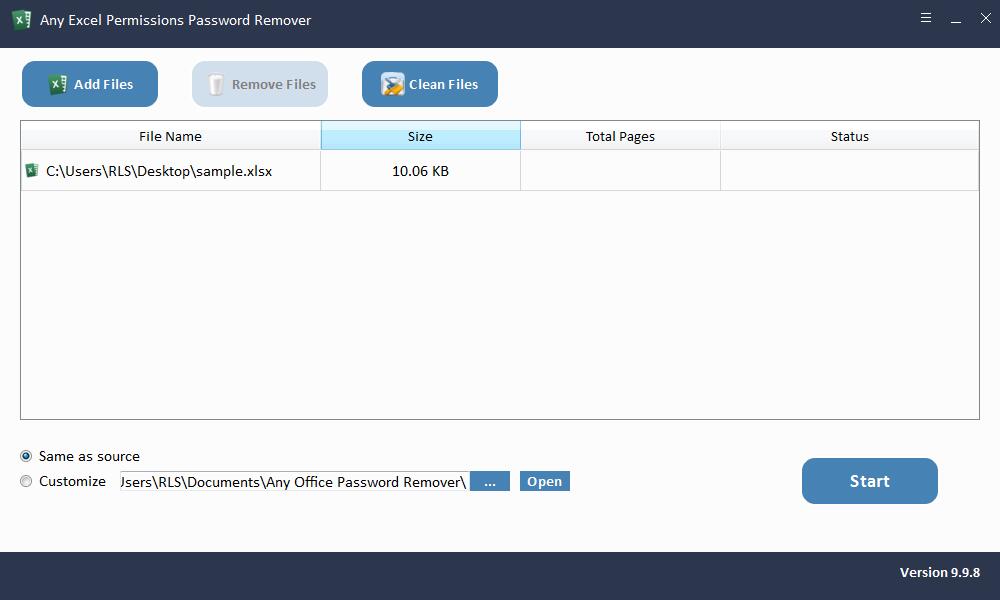
Step 2: Remove Read-Only Excel Password
Select directory where you save the Excel file with no restriction. Click "Start" button to remove Read-Only Excel Password within seconds.