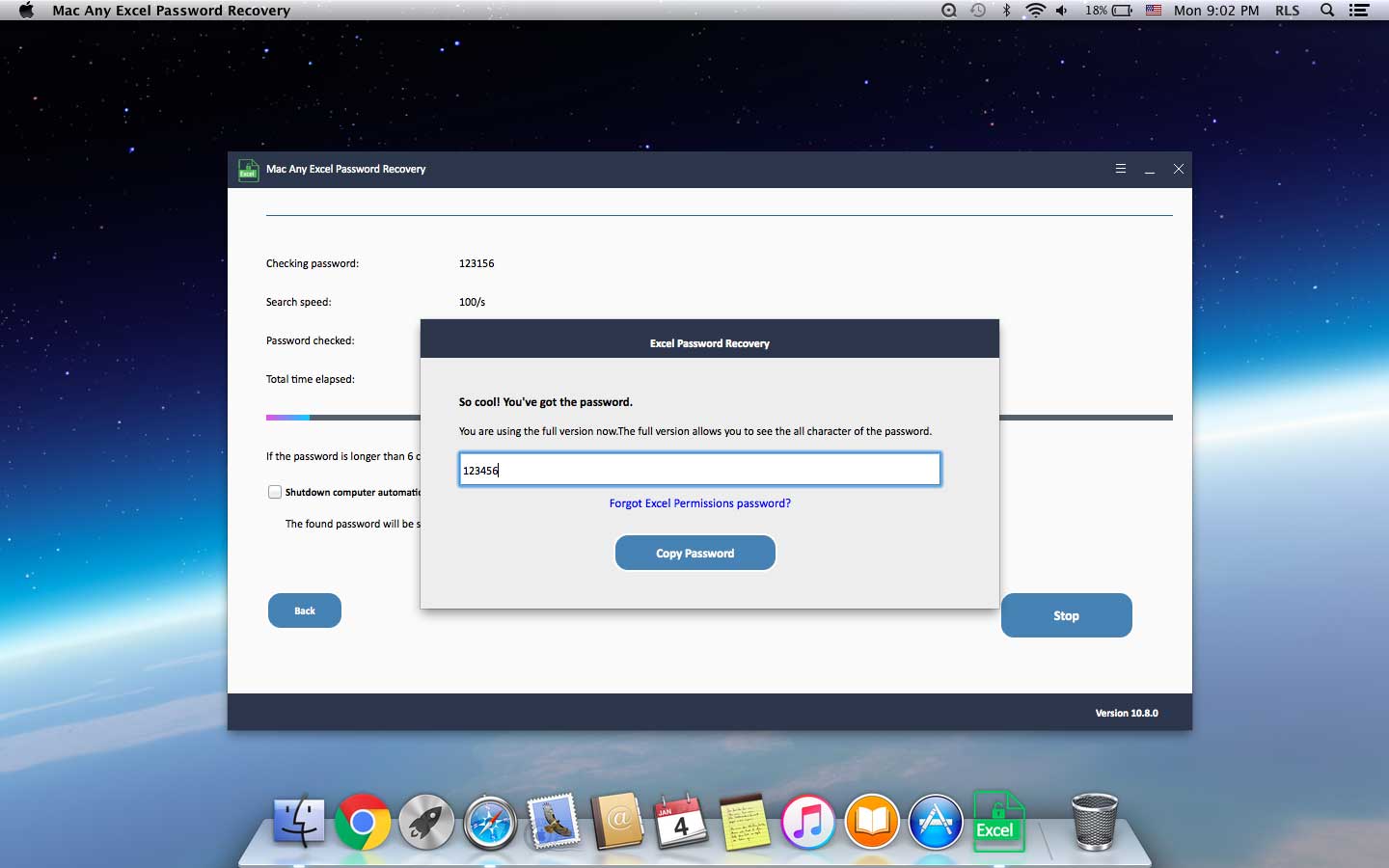iSunshare Excel Password Genius for Mac: Recover Excel Password
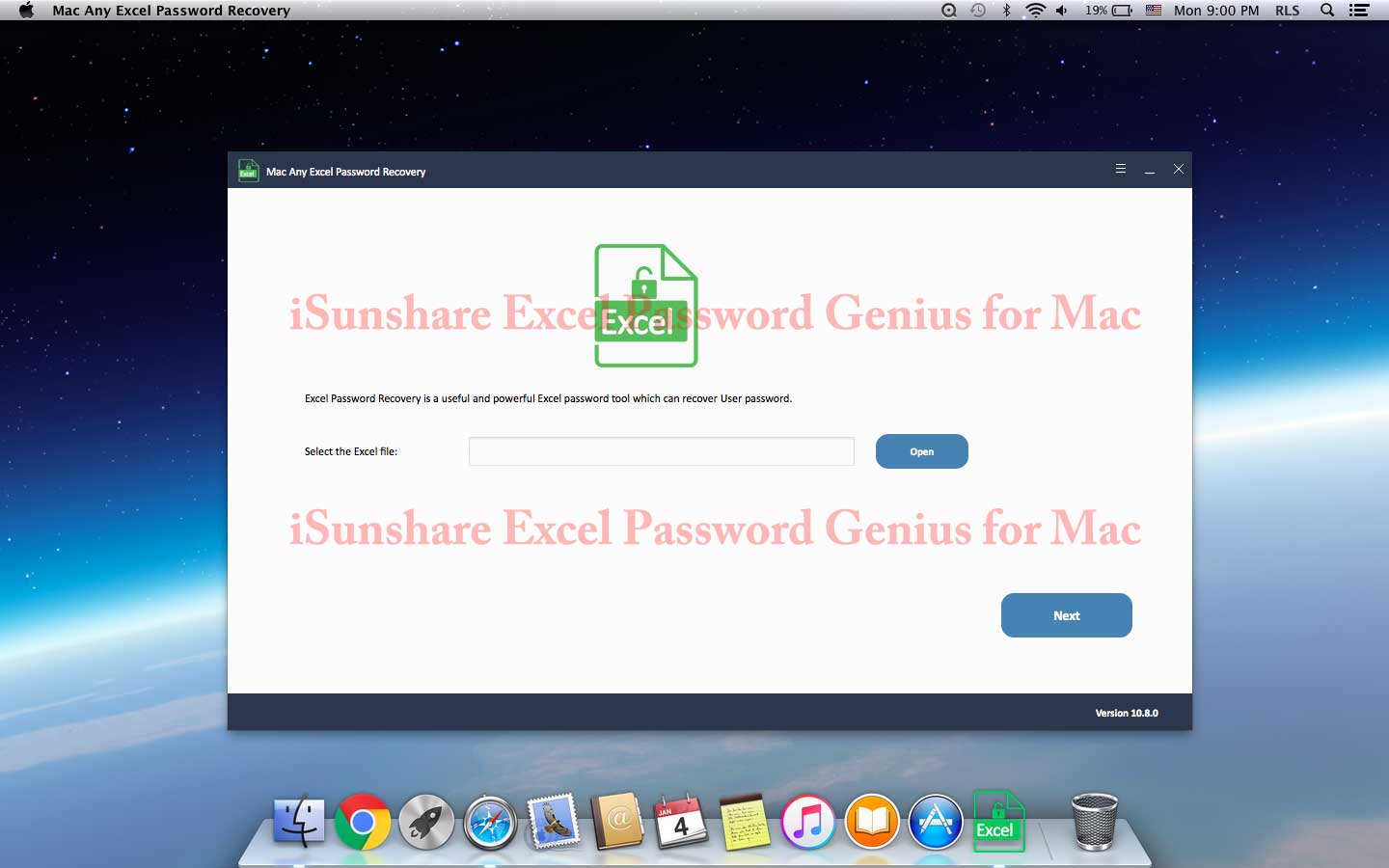
Summary
iSunshare Excel Password Genius for Mac is a Mac Excel Open Password Recovery tool which can retrieve your lost or forgotten open password for Microsoft Excel.
Overview of iSunshare Excel Password Genius for Mac
iSunshare Excel Password Genius for Mac is professional Mac Excel password recovery software which designed to recover forgotten open password for Microsoft Excel file (*.xls,*.xlsx). It is developed with three powerful password recovery types, including Brute-Force attack, Brute-Force with Mask Attack and Dictionary Attack. iSunshare Excel Password Genius for Mac can easily unlock password protected MS Excel 97/2000/2003/2007/2010/2013/2016/2019/2021 *.xls and *.xlsx file efficiently. Free trial of iSunshare Excel Password Genius for Mac only allows the recovery for Excel password containing less than 3 or 3 characters.
How to Recover Excel Open Password and Unlock Excel Spreadsheet on Mac
Please download, install and launch iSunshare Excel Password Genius for Mac software on your Mac computer.
Step 1: Add Excel File
Click "Open" button to upload MS Excel document.

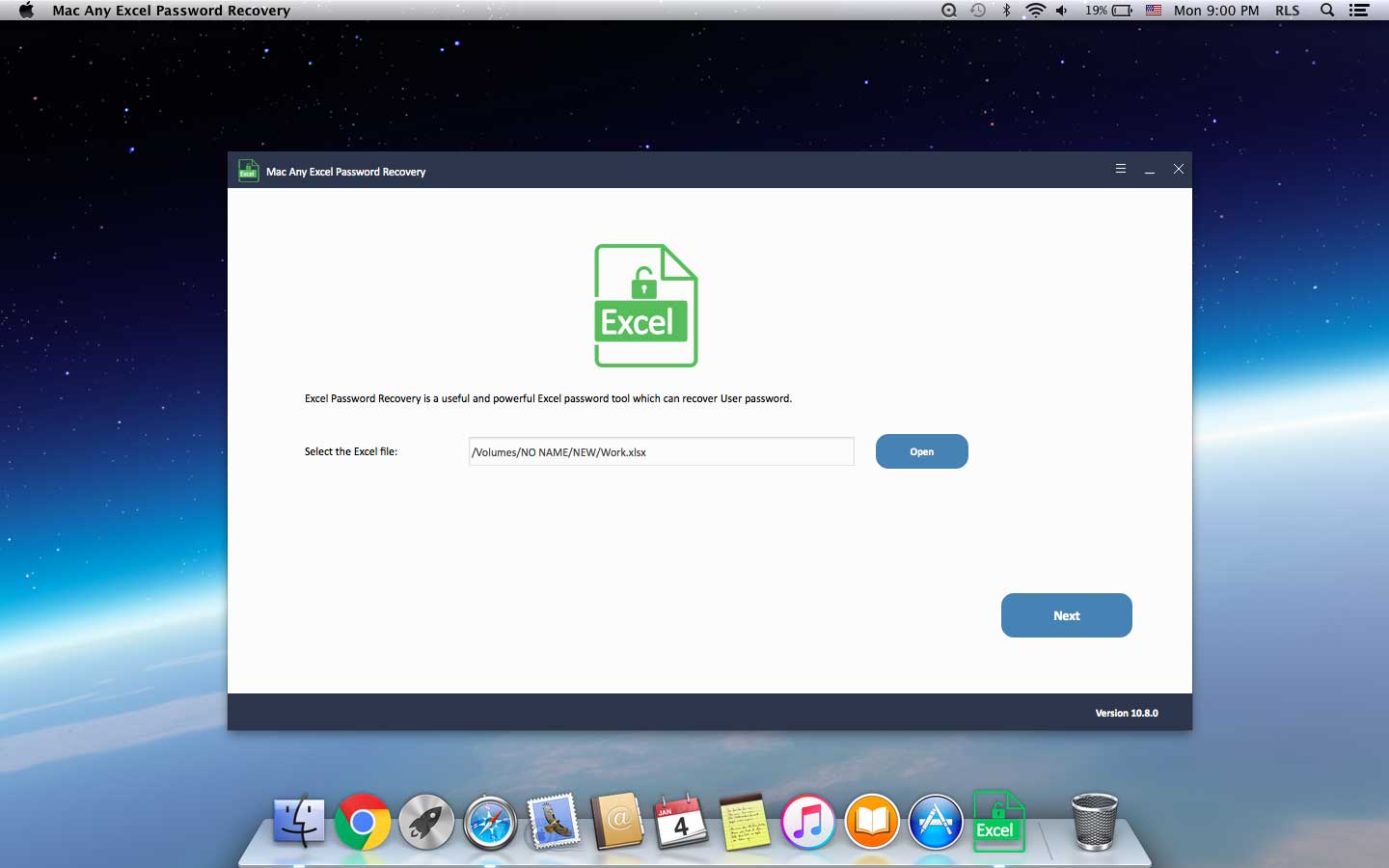
Step2: Choose Password Recovery type and Make Detailed Settings
Select the password recovery attack type from Brute Force, Mask Attack and Dictionary Attack.
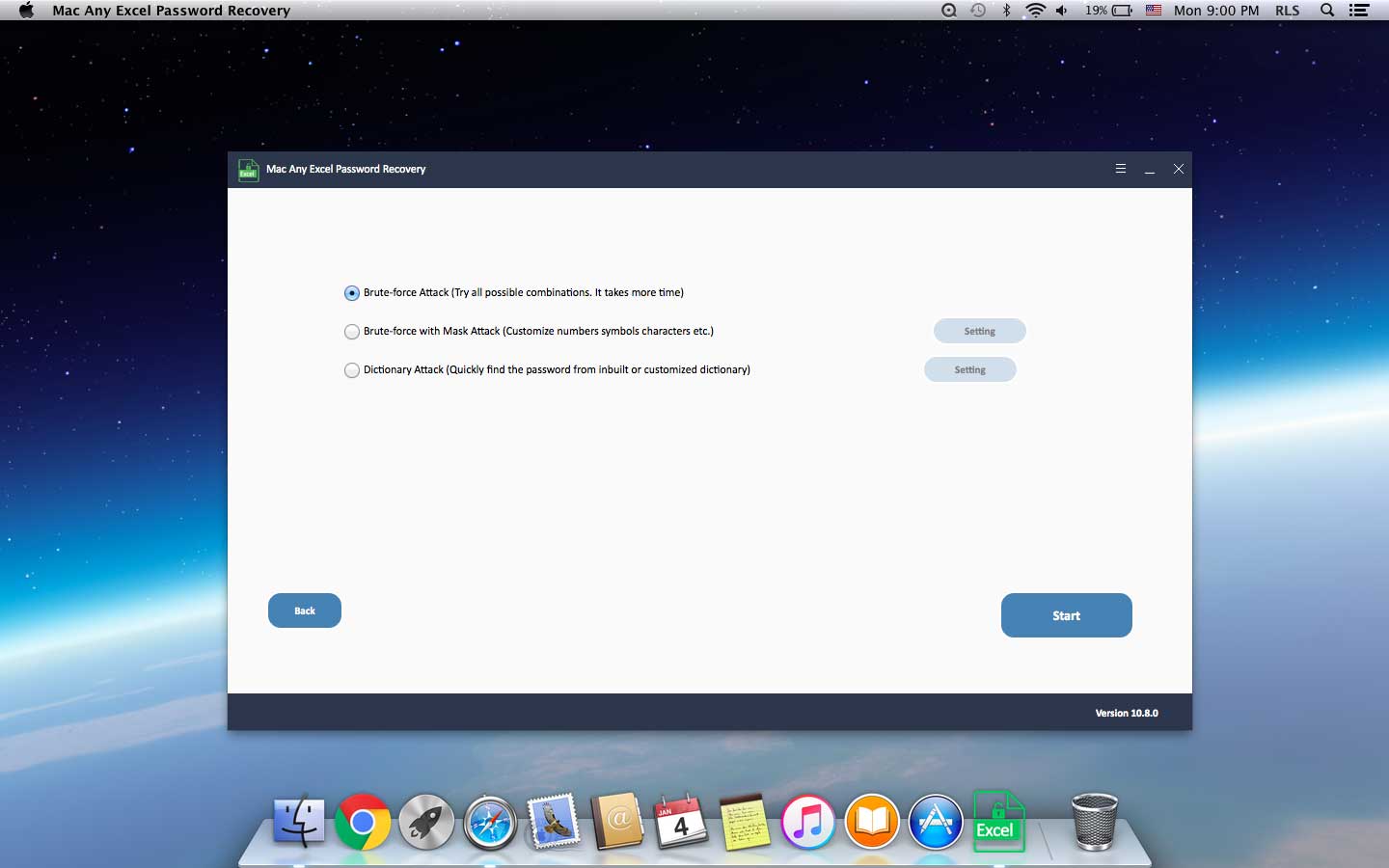
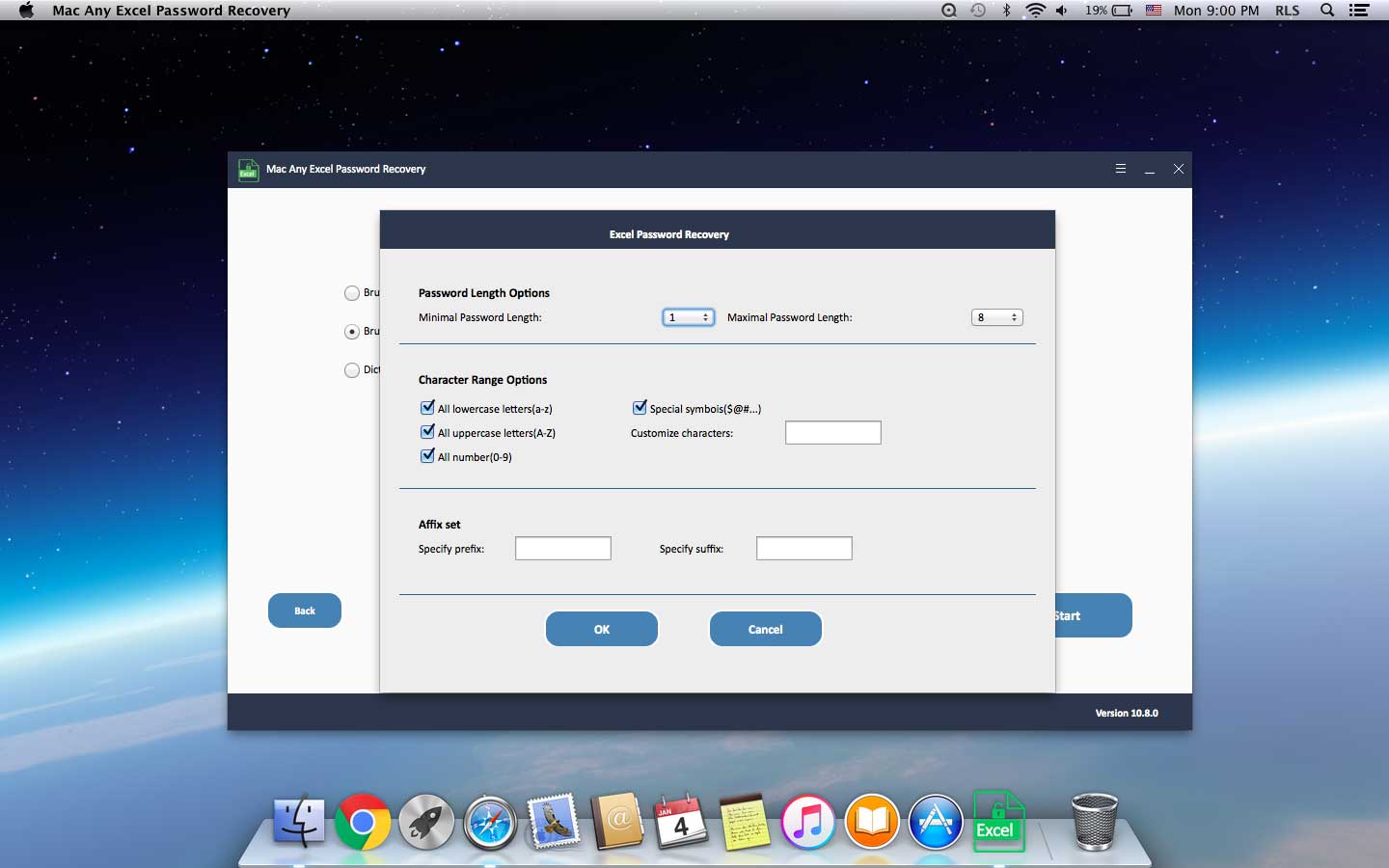
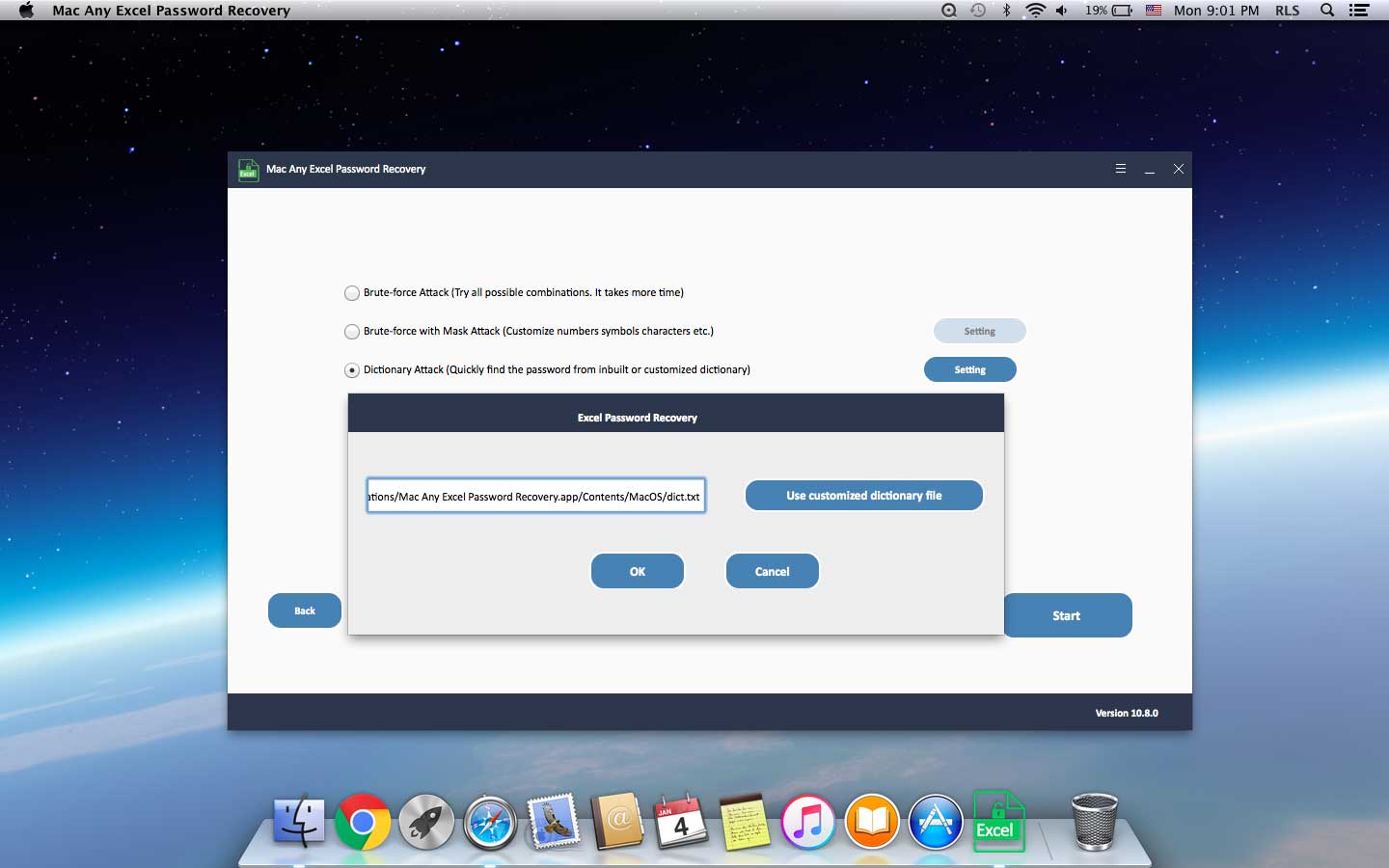
Step3: Recover Excel Open Password
Click "Start" button and your forgotten Excel open password will be displayed in a pop-up window. Click "Copy Password" button to unlock Excel Spreadsheet on Mac.