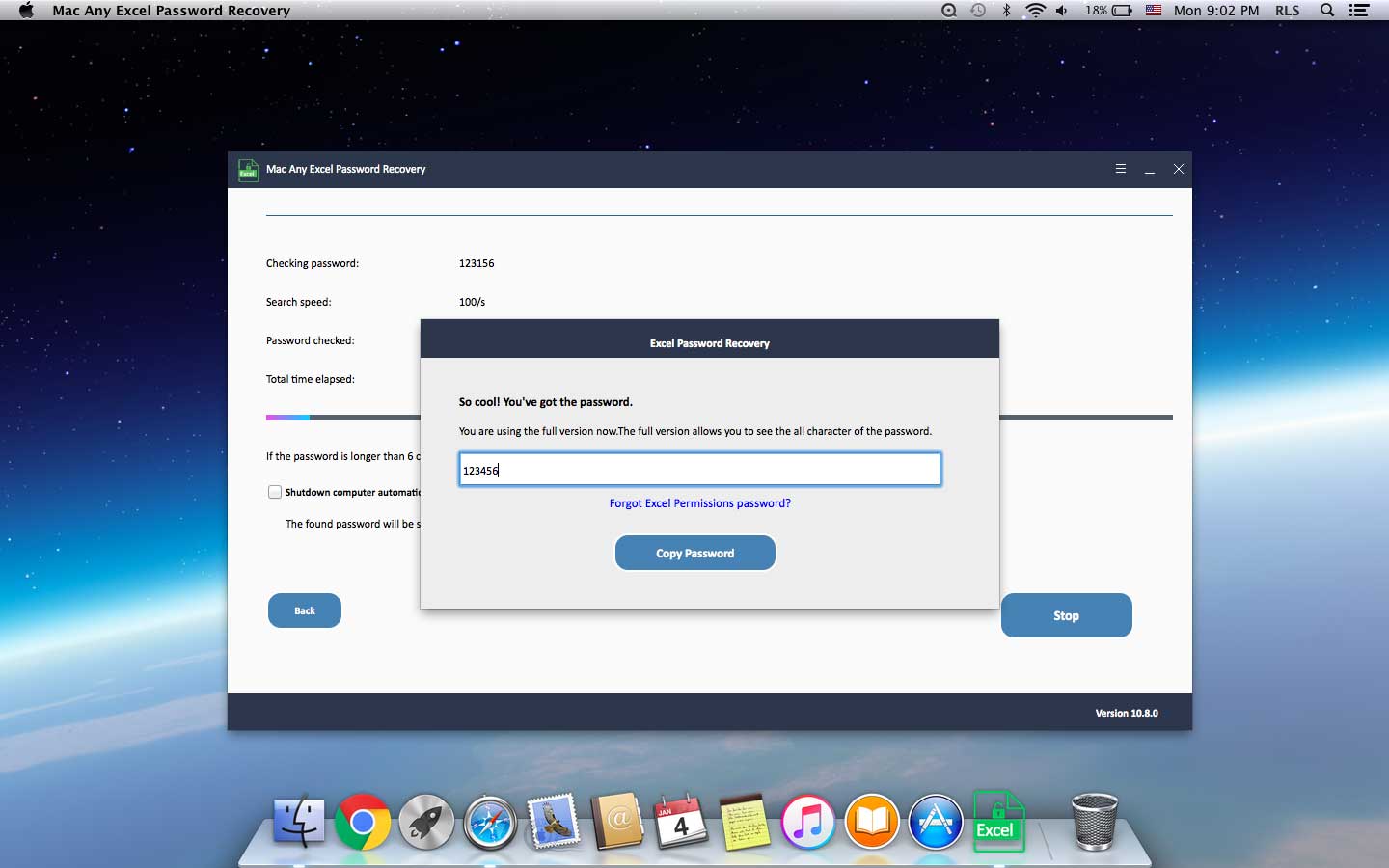Accent Excel Password Recovery for Mac software Free Download
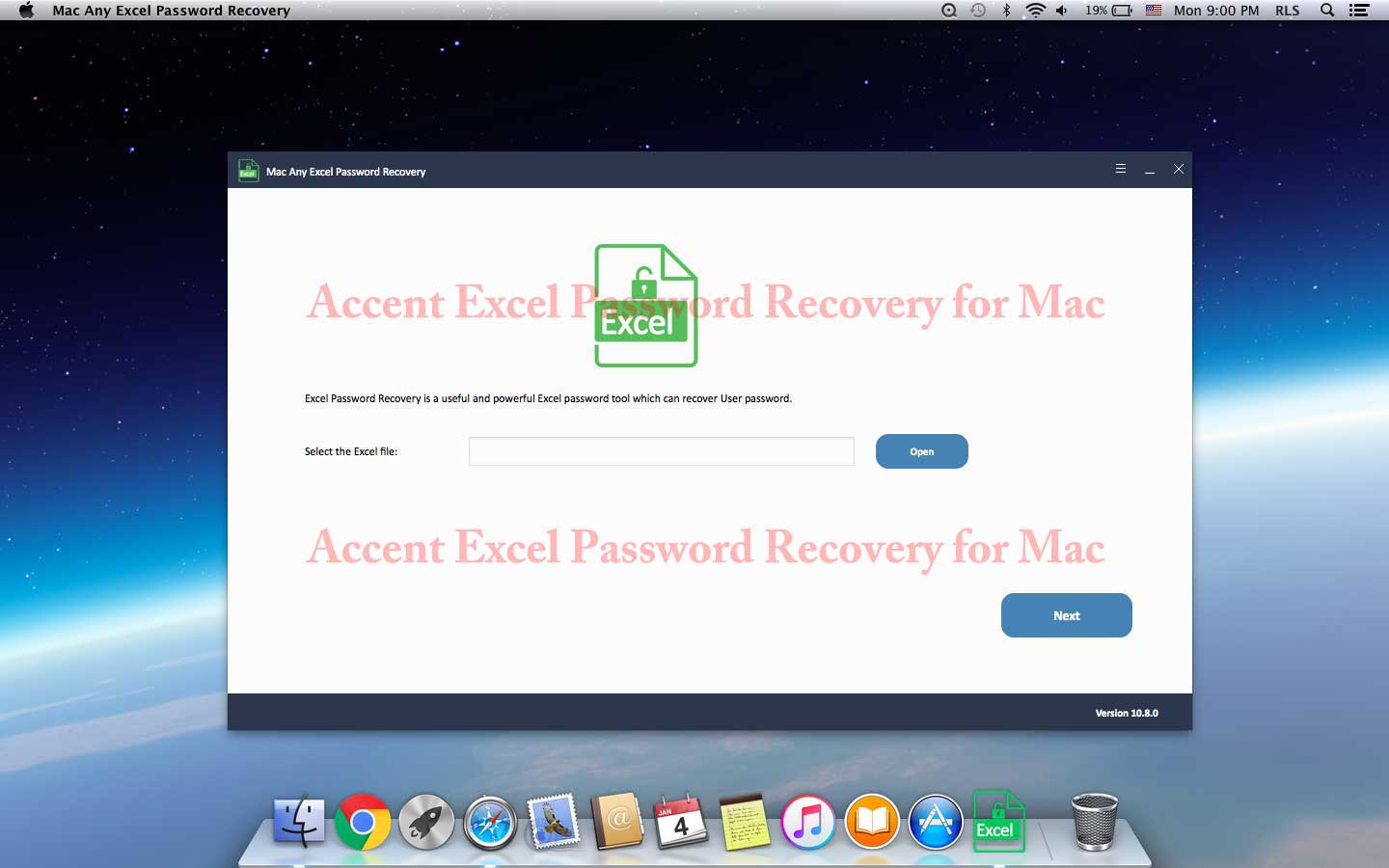
Summary
Free download and try Accent Excel Password Recovery for Mac software to break unknown passwords for Microsoft Excel on Mac.
Overview of Accent Excel Password Recovery for Mac
Cannot open the password-protected Microsoft Excel file with the forgotten/lost password on Mac? Don't worry. Accent Excel Password Recovery for Mac can help you recover lost Password for Excel files created by Microsoft Excel. Accent Excel Password Recovery for Mac supports the powerful attack modes of brute-force attack, brute-force with mask attack and dictionary attack. This Mac Excel Password Recovery Software is super easy-to-use with a straightforward user interface.
How to Unlock Excel File when You Do/Don't Know the Password on Mac
If you forget a password, you will need Mac Excel password Unlocker – a program to search (recover) or remove passwords. One such program is Accent Excel Password Recovery for Mac. Please download, install and launch Accent Excel Password Recovery for Mac software on your Mac computer.
Step 1: Add Excel Document File
Click "Open" button to upload MS Excel document.
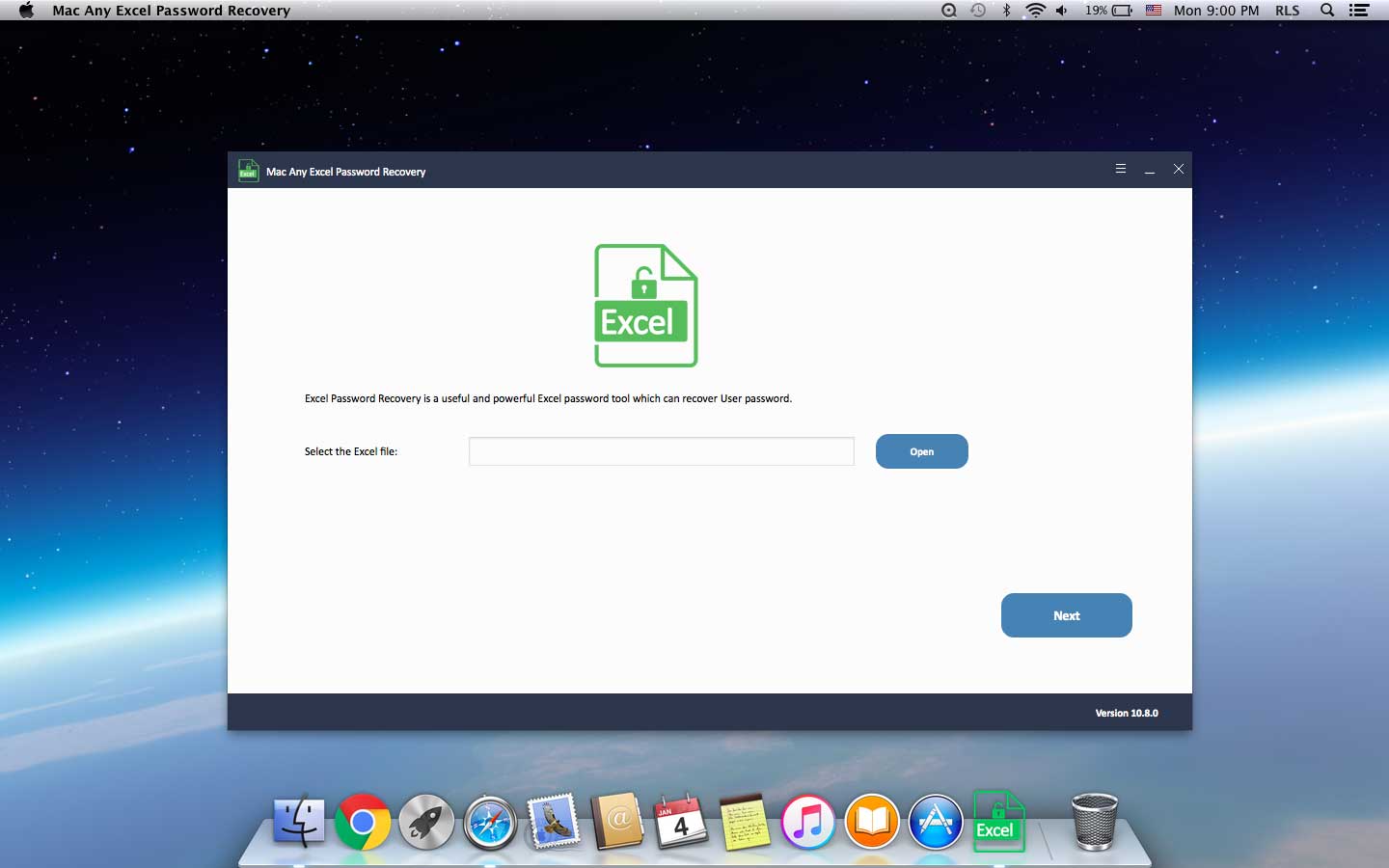
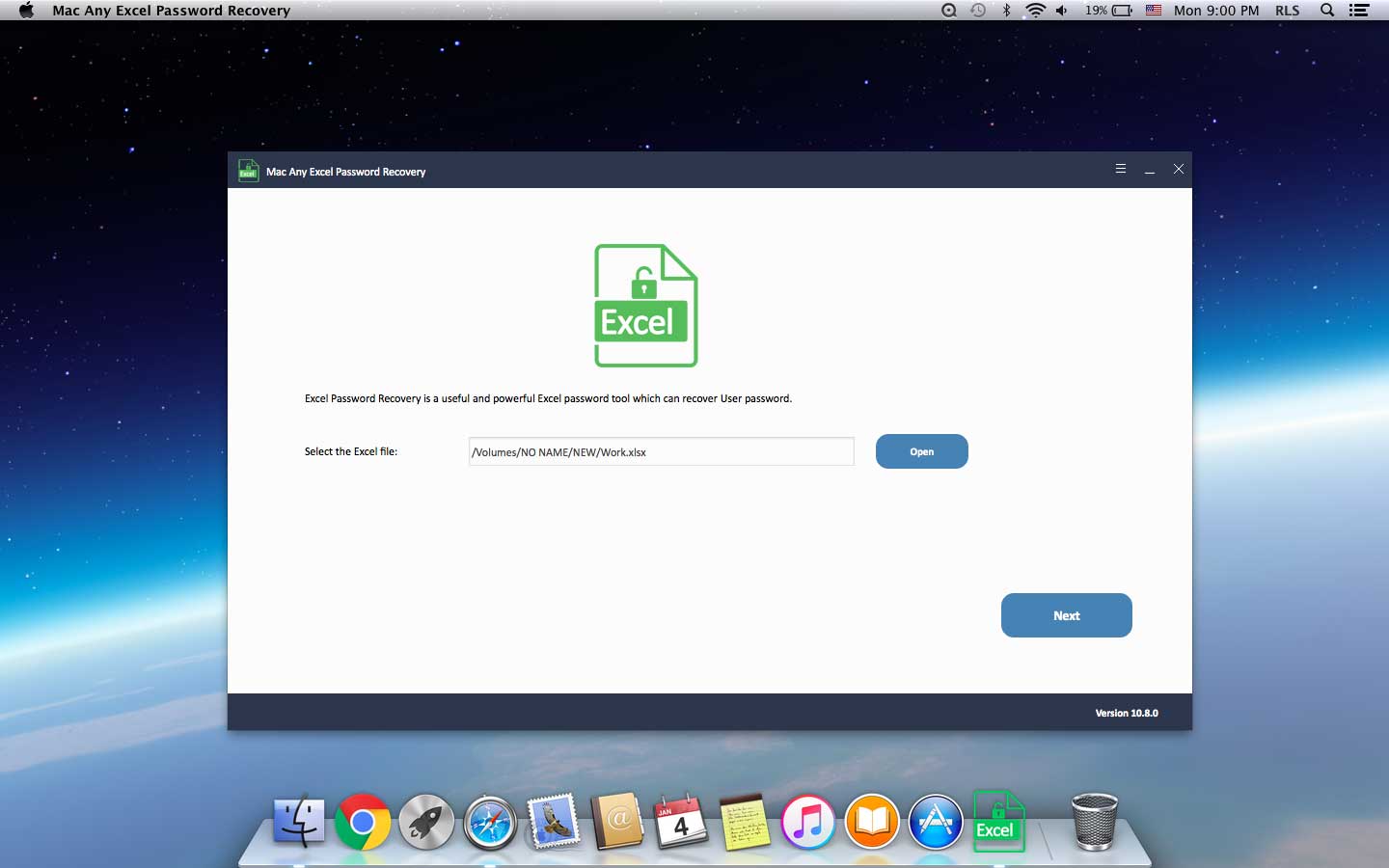
Step2: Select Excel Password Recovery Attack Mode
Select the password recovery attack type from Brute Force, Mask Attack and Dictionary Attack.
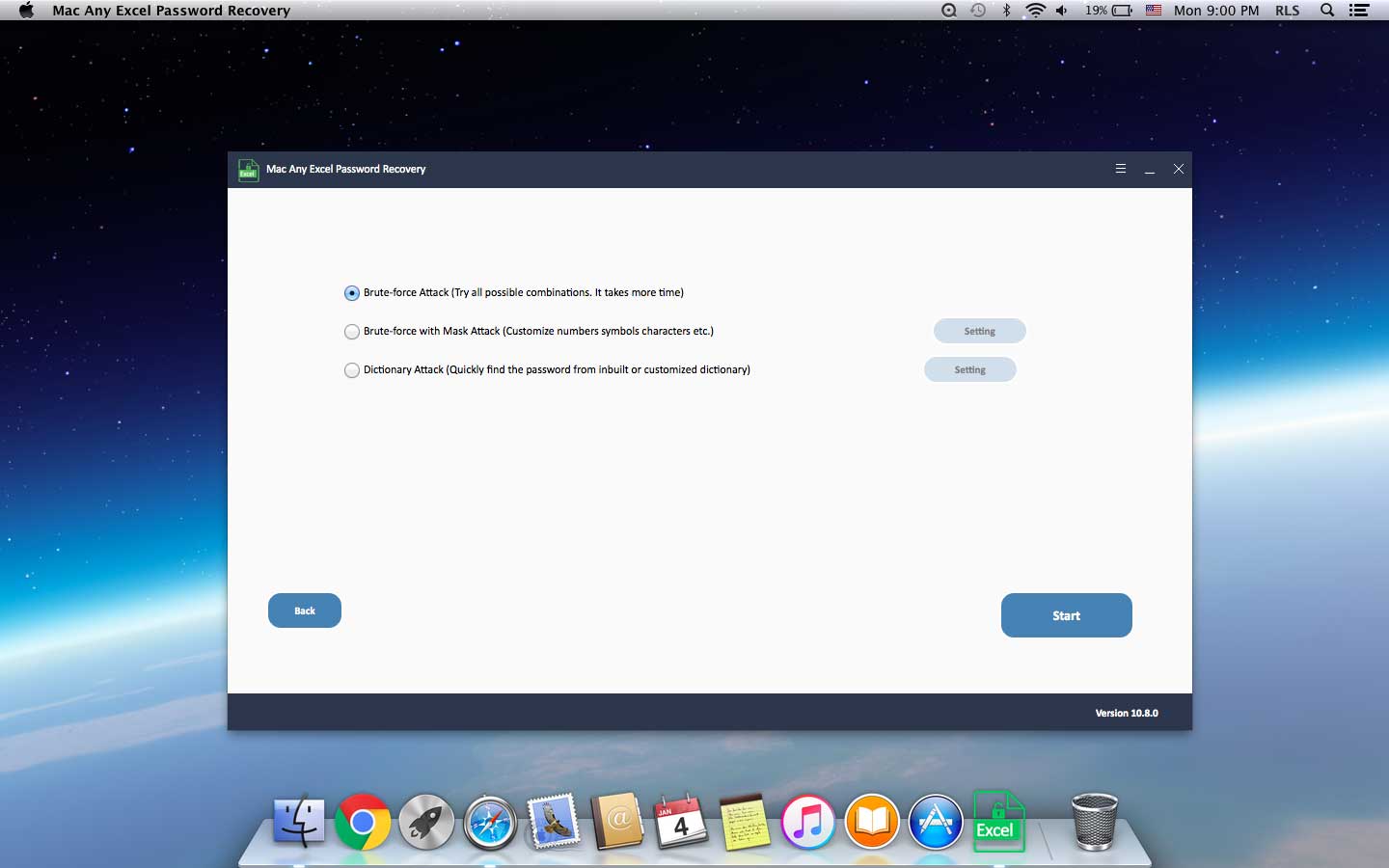
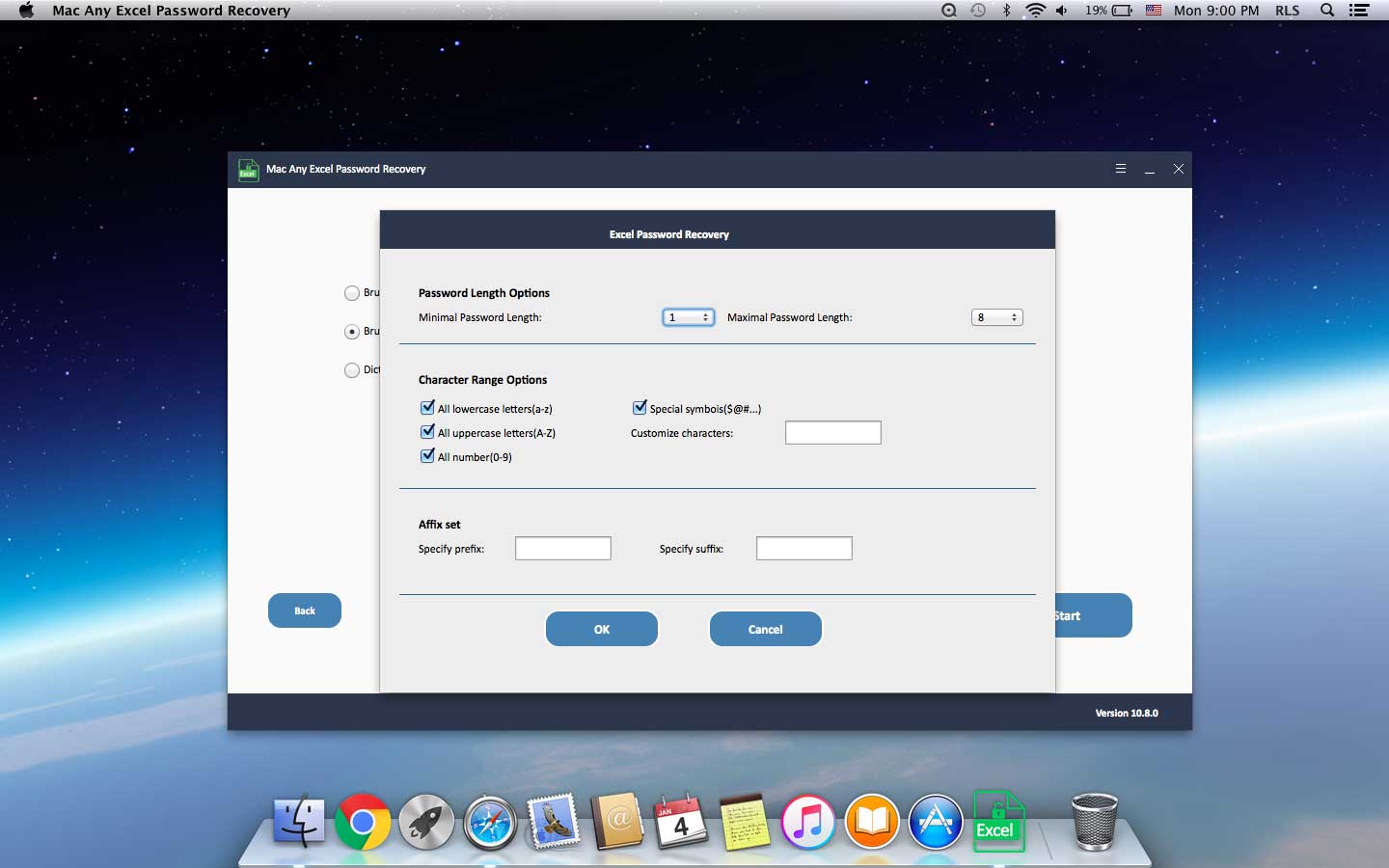
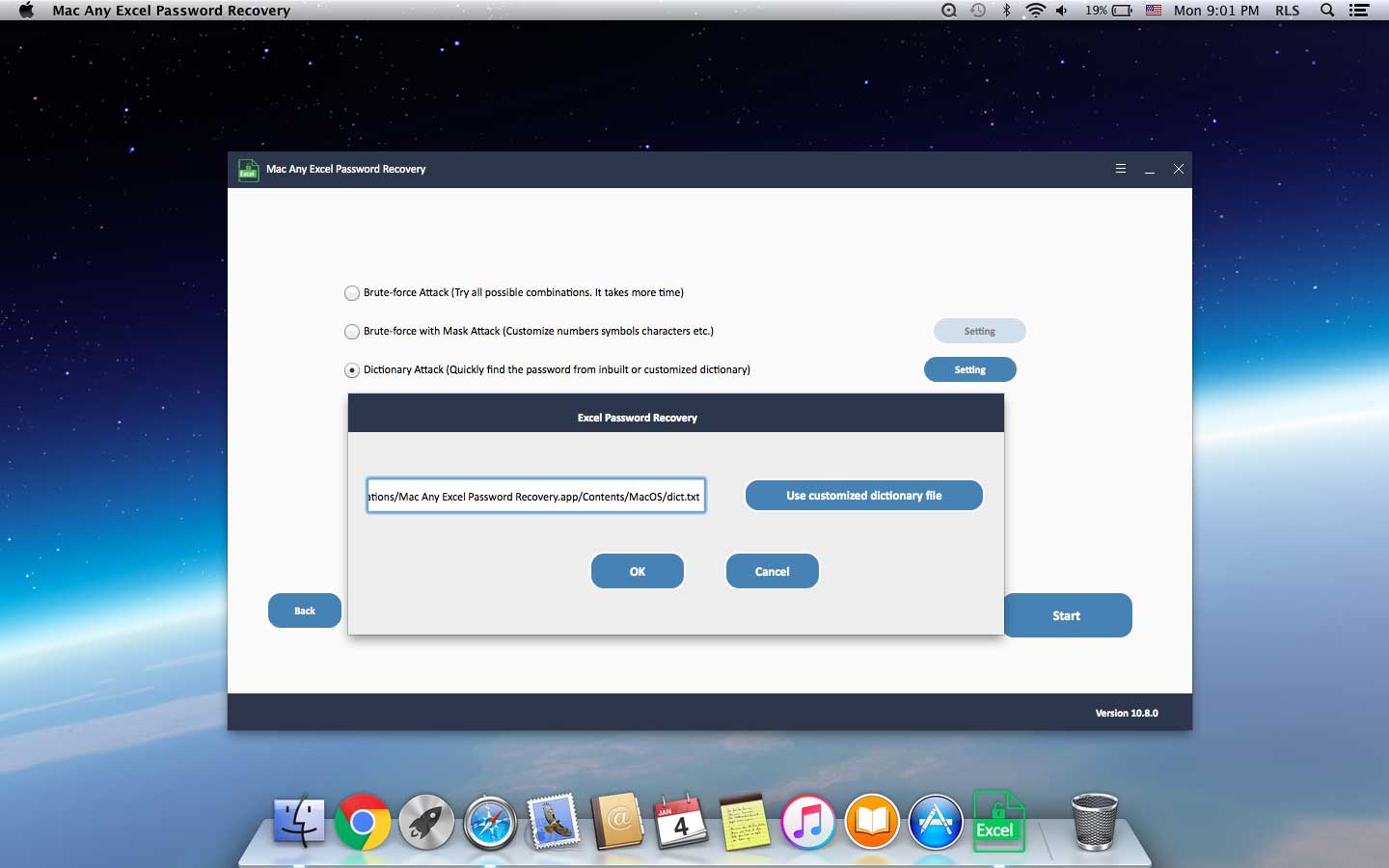
Step3: Recover Excel Password on Mac
Click "Start" button and after a few minutes, your forgotten Excel open password will be displayed in a pop-up window. Click "Copy Password" button to open password-protected MS Excel document file on Mac.