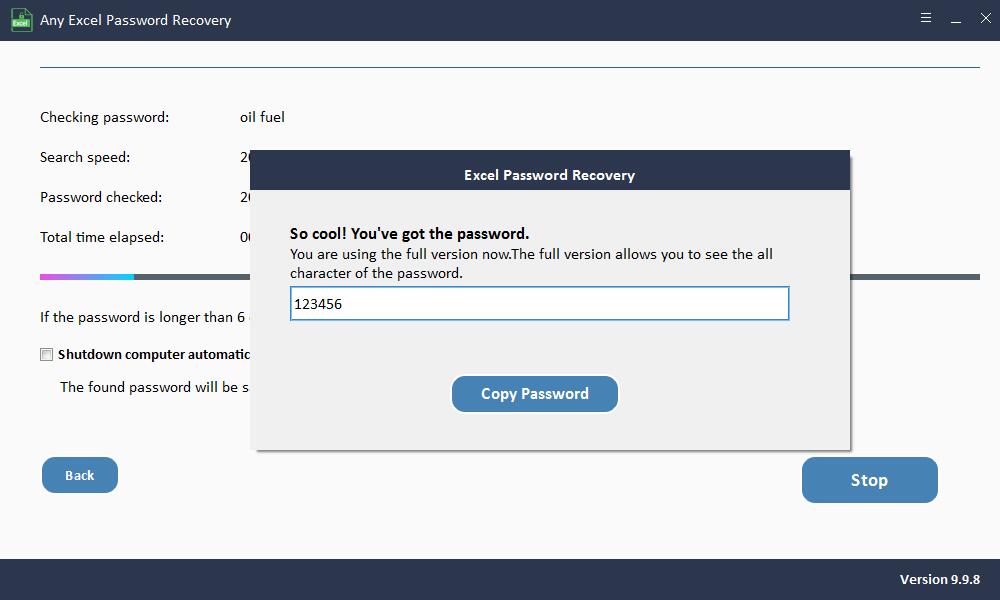3 Steps to Open a Password Protected Excel File if Forgot Password
Summary
There are a few ways to open a Password Protected Excel File if you forgot or lost the password. Any Excel Password Recovery software provides you the best way to crack Excel File in 3 simple steps.
[Solved] Open, Unlock, Hack and Crack Password Protected Excel
Any Excel Password Recovery can help you quickly solve related problems, such as how to hack a password protected Excel file, how can I open password protected excel 2016 file, how to open a password protected Excel file, how to unlock a password protected Excel 2010 Workbook, how to crack Excel password with software and so on.
How to Open a Password Protected Excel File if Forgot Password
Follow 3 steps as below and learn how to easily open, unlock, hack and crack password protected Microsoft Excel 2019/2017/2016/2013/2010/2007.
Download, install and launch Any Excel Password Recovery software on your computer.
Step 1: Add Excel File
Click "Open" button to select the password-protected Excel file.
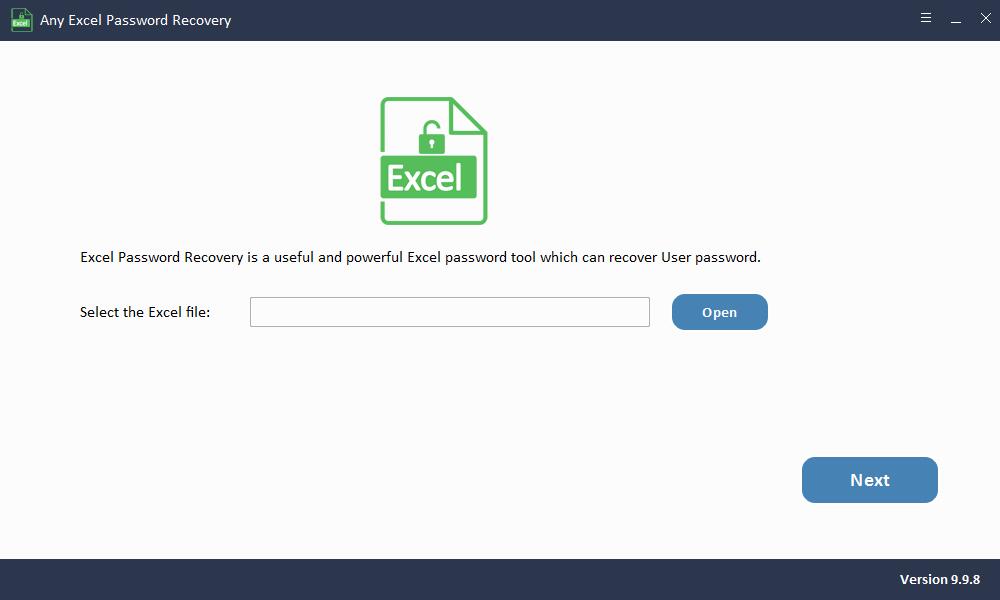
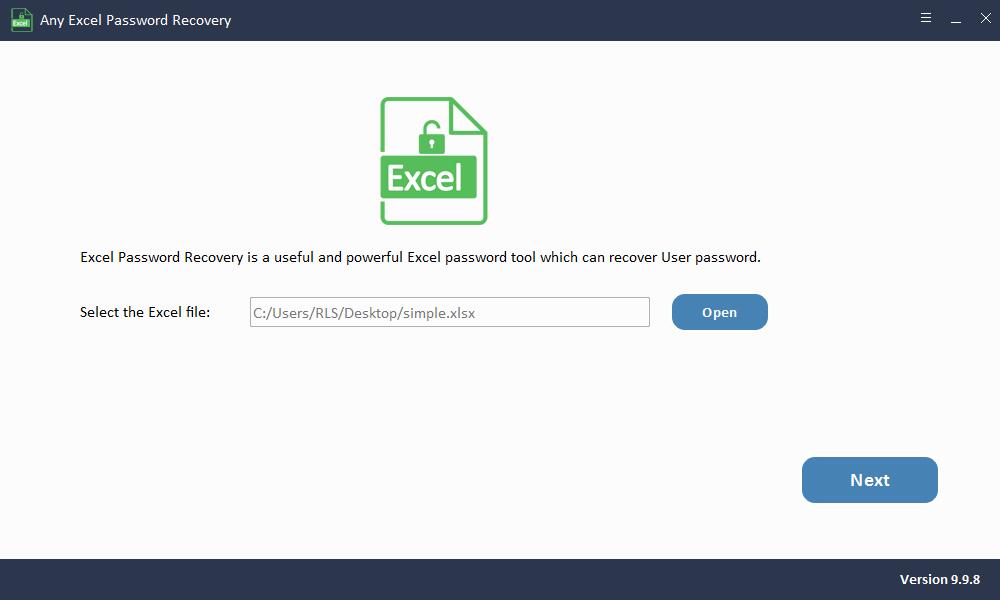
Step2: Select Excel Password Recovery Method
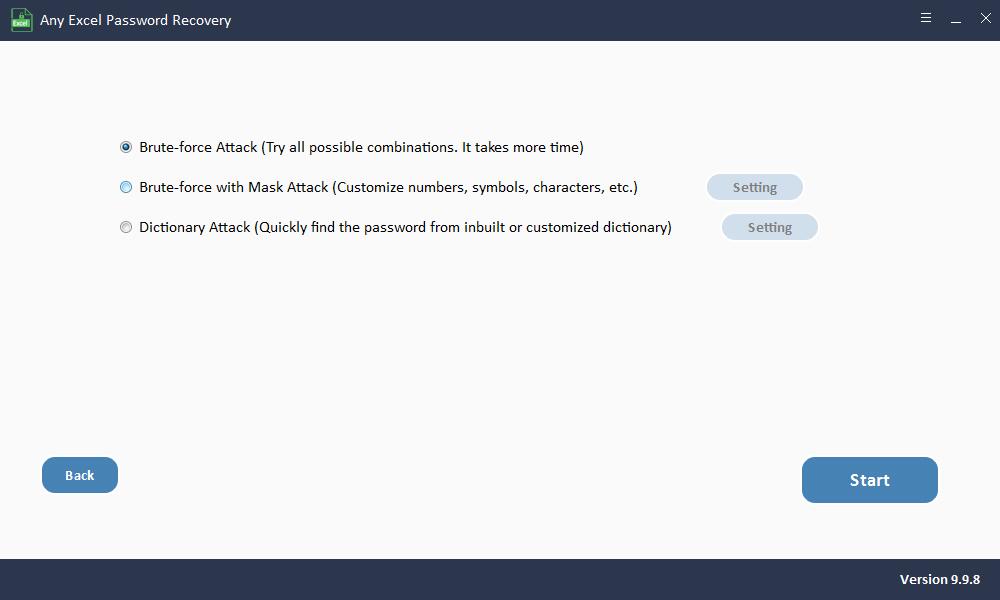
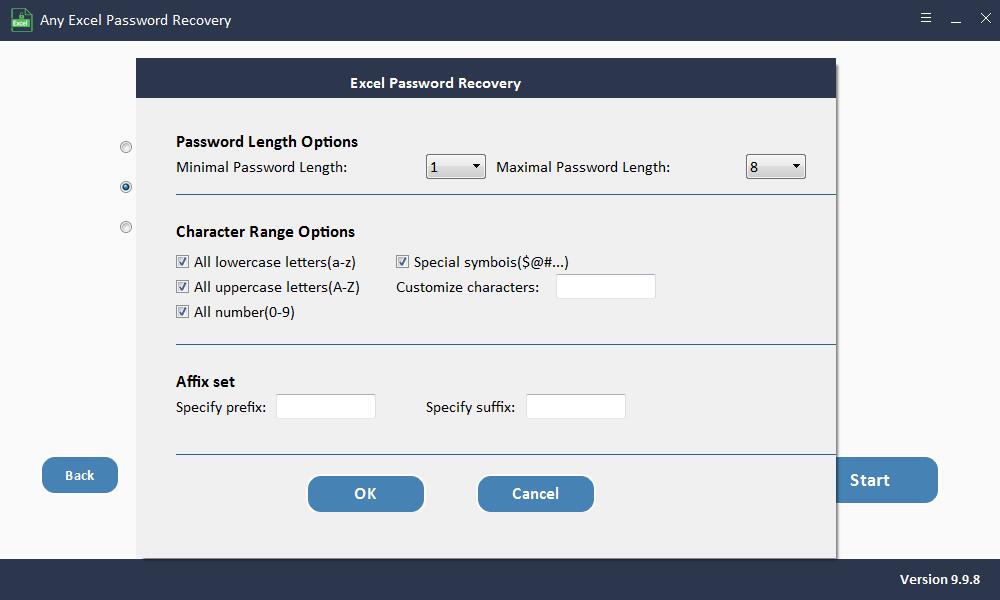
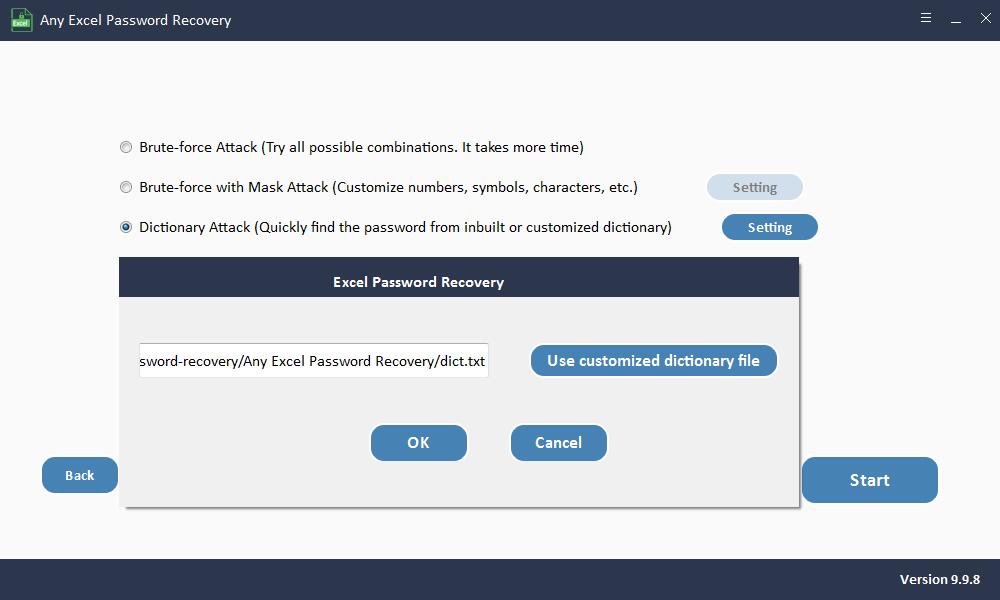
Step3: Crack and Hack Excel Password
Click "Start" button to continue. After a few minutes, your forgotten password will be displayed in a pop-up window. Click "Copy Password" button to save your Excel password. And then you can open the Password Protected Excel file with known password now.