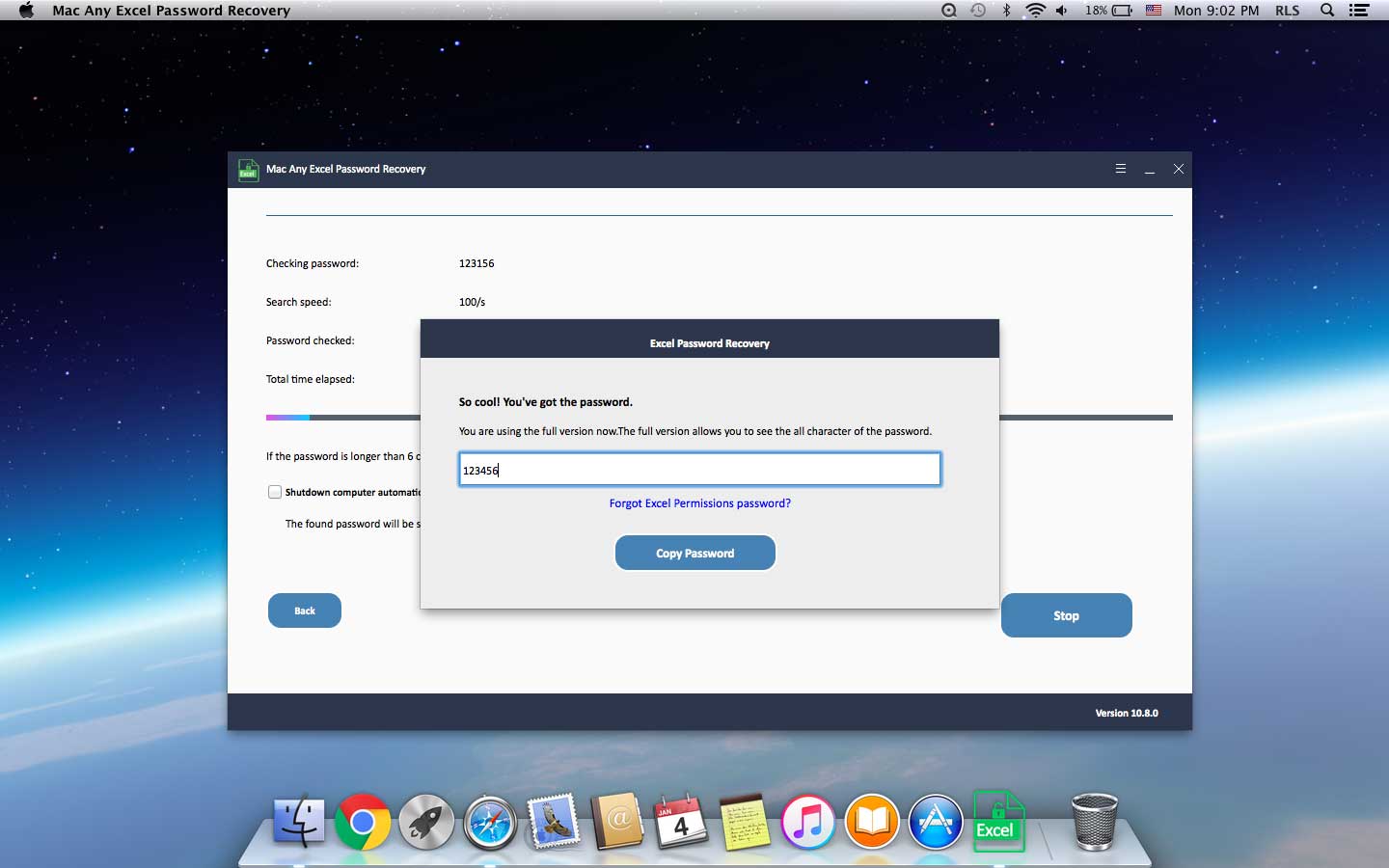LostMyPass Excel Password Recovery for Mac Online Free Download
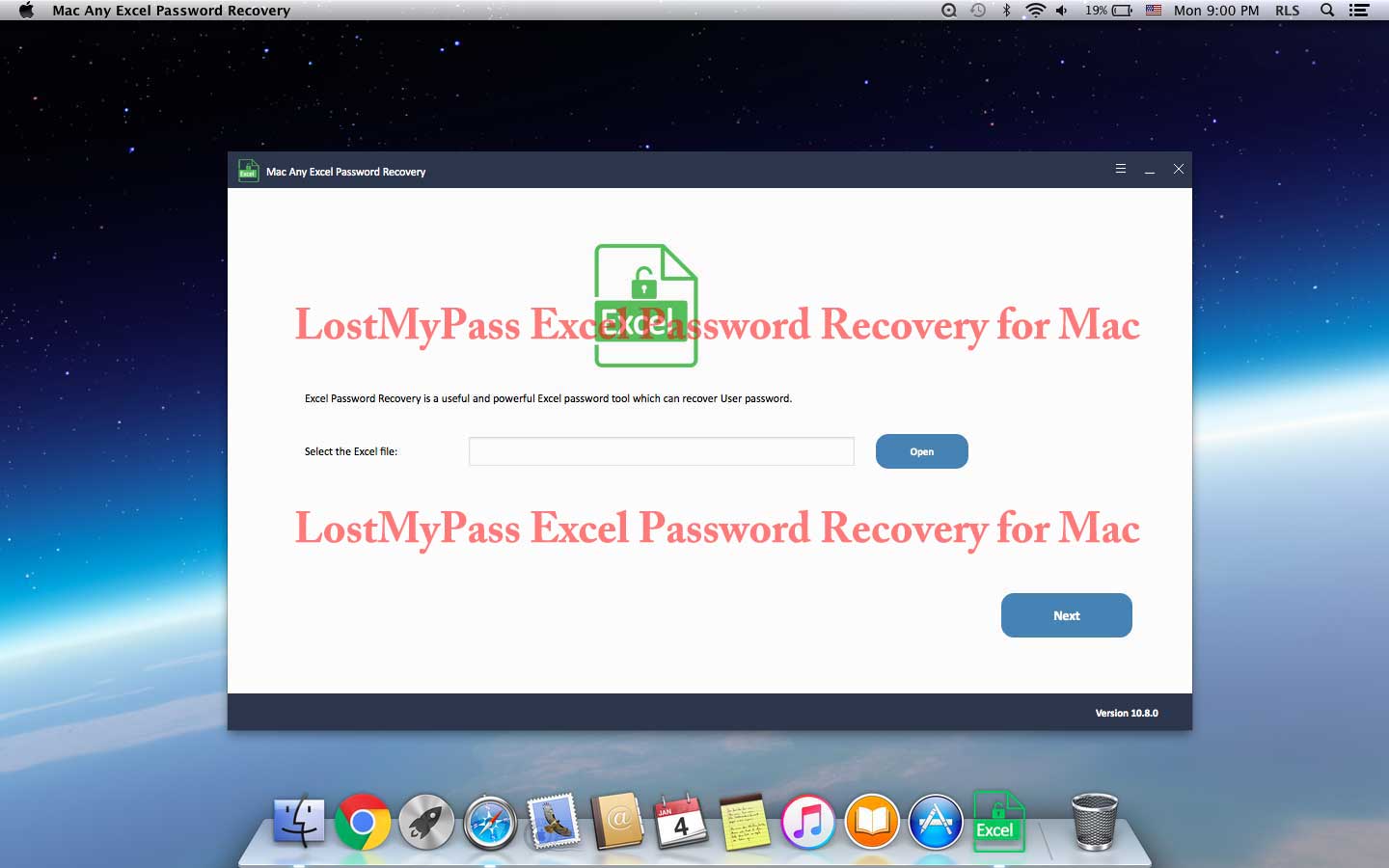
Summary
LostMyPass Excel Password Recovery for Mac is one of the best Online Mac Excel Password Recovery tools which can unprotect Excel Workbook/Sheet without Password on Mac.
Overview of LostMyPass Excel Password Recovery for Mac
LostMyPass Excel Password Recovery for Mac allows Mac users to crack open password to all versions of encrypted MS Office Excel files (*.xls and *.xlsx) on your Mac computer. If you want to recover a password for making changes (the so-called Permissions Password), you have to use Any Excel Permissions Password Remover software.
How to Remove Password from the Excel Document on Mac
This can easily be done if you already know the password. However, most of us may forget or lose the Excel password. If you do not know the password, then try LostMyPass Excel Password Recovery for Mac.
Steps to Recover Lost/Forgotten Excel Password on Mac by Using LostMyPass Excel Password Recovery for Mac OnlinePlease download, install and run LostMyPass Excel Password Recovery for Mac software on your computer.
Step 1: Add Excel File
Click "Open" button to upload the document to the LostMyPass Excel Password Recovery for Mac software.
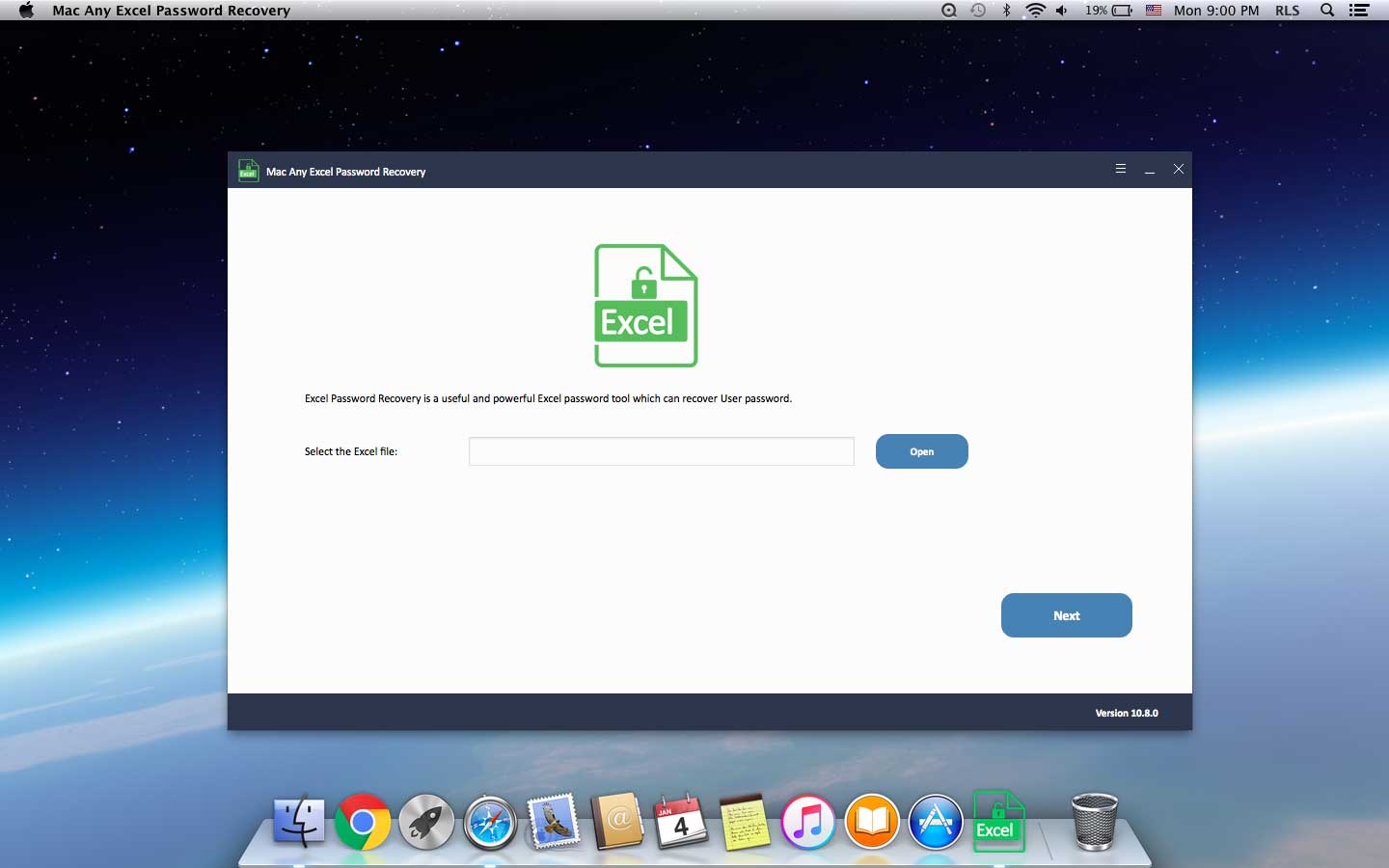
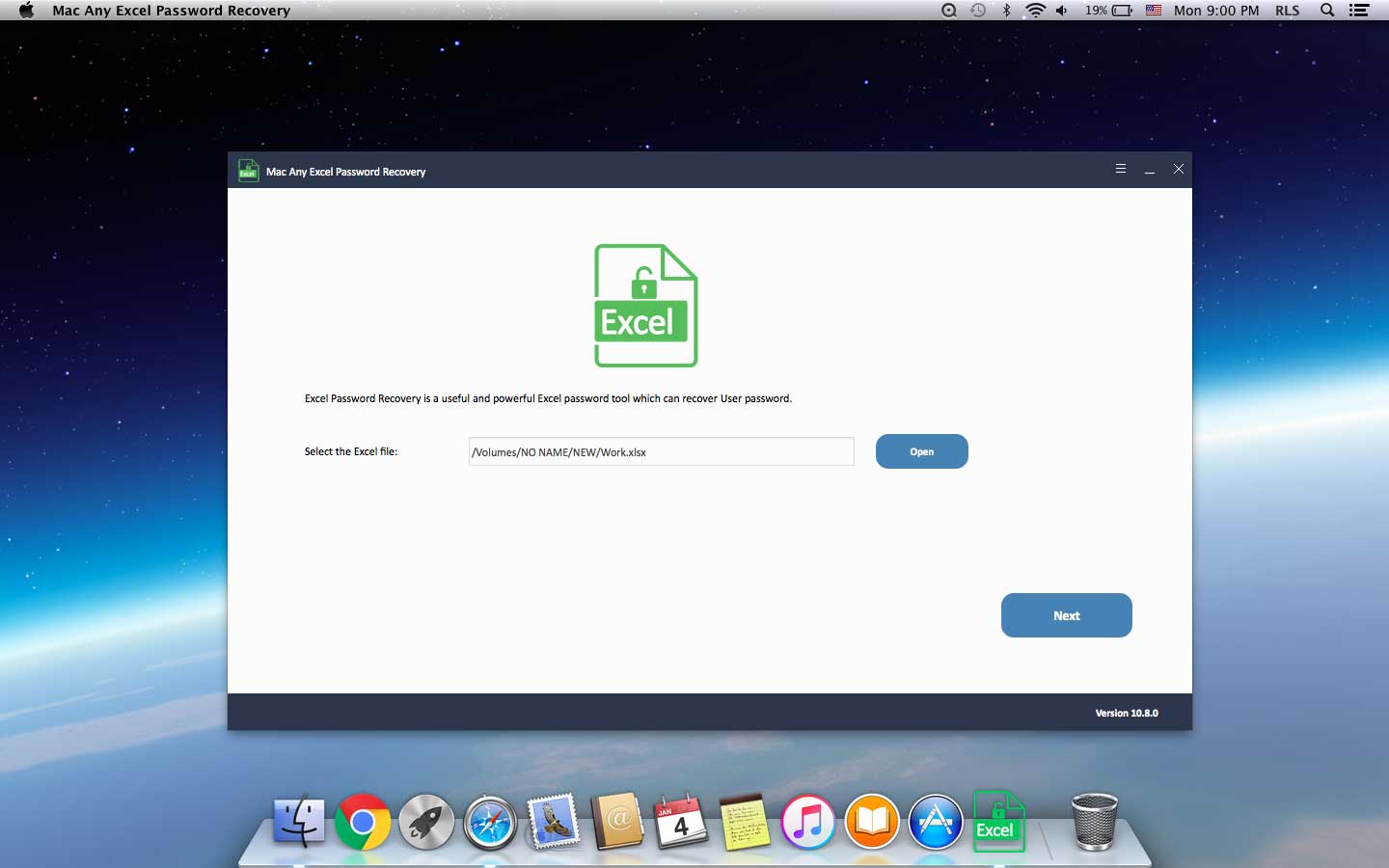
Step2: Select Excel Password Attack Mode
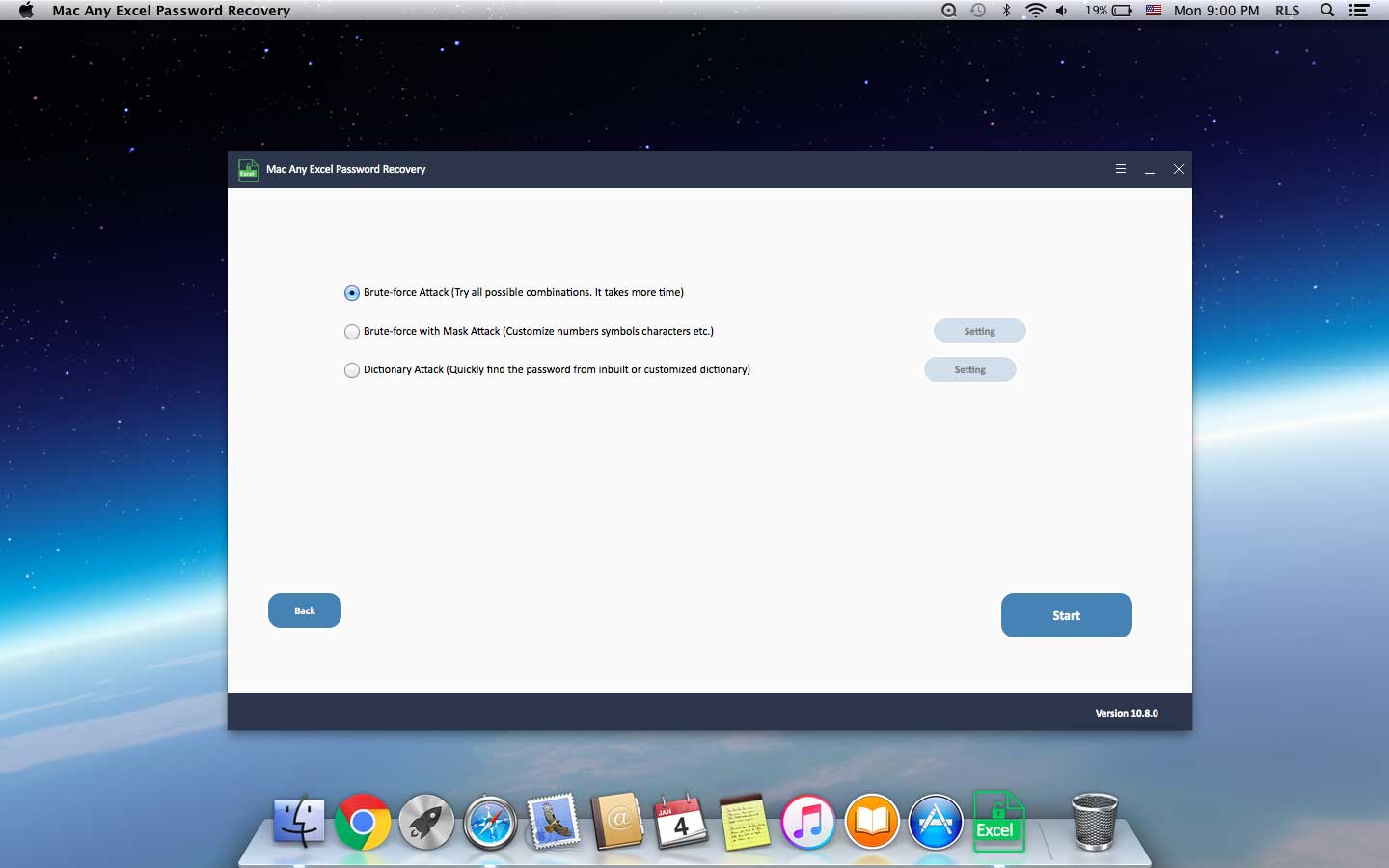
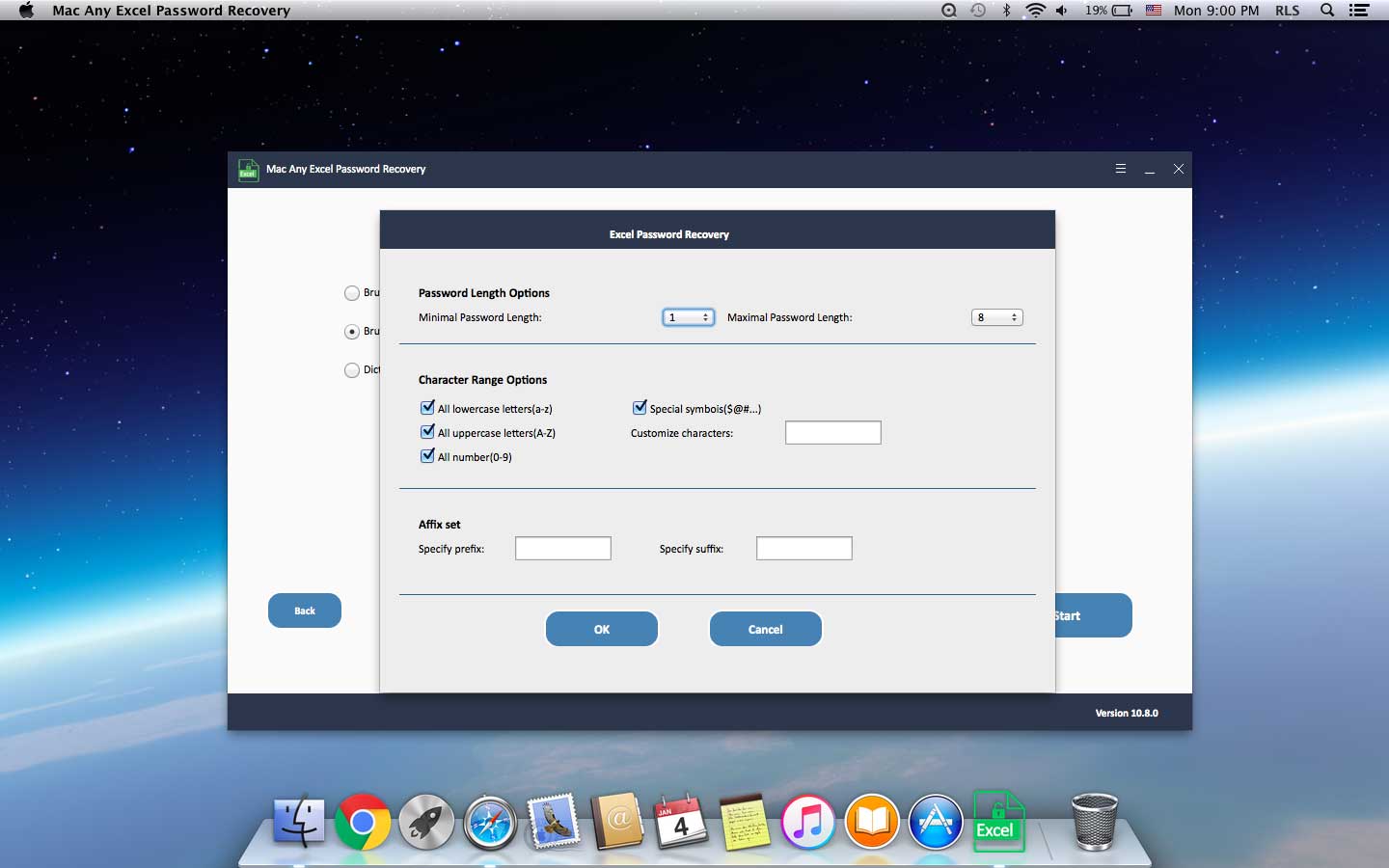
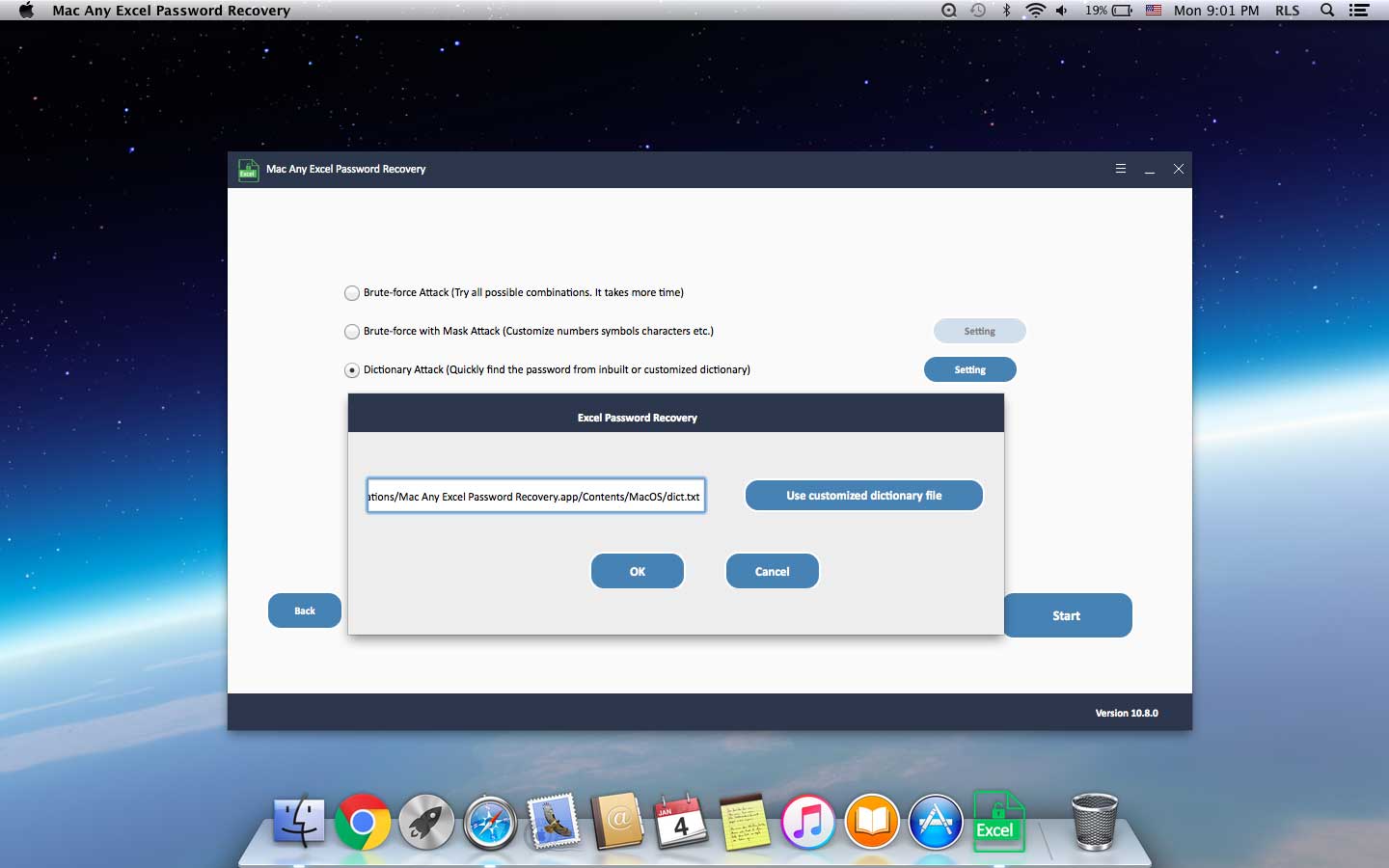
Step3: Recover Excel Password on Mac
Click "Start" button to start the Excel password recovery process. After it is successful, you will receive the document password, and then you can open it and remove the password protection yourself.